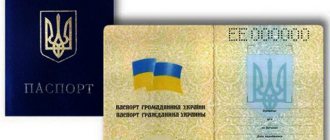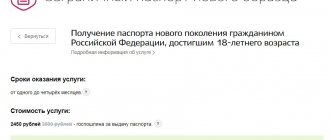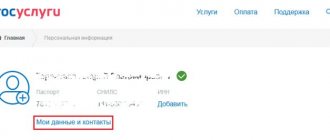Upon reaching the age of 14, every citizen of our country receives the main identification document - a passport of a Citizen of the Russian Federation. It is no secret that a passport is subject to mandatory replacement when a citizen reaches the ages of 20 and 45 due to natural age-related changes in appearance. In addition, there are many reasons for replacing a passport, from simple loss, theft or damage, to changing personal data, for example change of surname upon marriage. To replace your passport, you need to contact the Federal Migration Service, which is often associated with certain difficulties, standing in queues, etc. In this regard, I recommend paying attention to the opportunity to obtain or change a passport through the State Services portal. So, this article discusses step-by-step instructions on how to change your passport through State Services at 20 or 45 years old in 2021!
Passport replacement
Free legal consultation
A passport is one of the most important documents of a Russian citizen. According to the law, the passport of a citizen of the Russian Federation must be replaced when its owner reaches the ages of 20 and 45 years. This is due to the fact that human appearance undergoes changes throughout life. However, there are many more reasons that would be a reason to change this important identity document. The passport can be lost, damaged, or stolen. Changes to the owner's personal information may occur.
How to pay the state fee for a passport through State Services
How to pay the state fee for a passport through State Services? After the application for a replacement passport is approved, the user can begin paying the state fee. Payment of the state fee for a Russian passport is available both at bank branches and directly on the State Services portal. In addition, when paying the state fee on the State Services portal, the user will receive a 30% discount. You can proceed to pay the state duty on the State Services portal directly from the notification feed!
Amounts of state fees when replacing a Russian passport through State Services:
- 300 rubles (210 rubles when paying through the State Services portal) - when changing your last name, appearance, reaching 20 and 45 years old;
- 1,500 rubles (1,050 rubles when paying directly on the portal) - if the passport is unusable, or it is lost or stolen.
This is how the passport of a citizen of the Russian Federation is replaced through State Services!
Features of the state portal
The State Services Internet resource interacts with various structures. Therefore, the range of services offered is very diverse. In the section on replacing your passport, you can replace your passport yourself under the following circumstances:
- the citizen reaches the age of 20 and 45 years;
- significant changes in appearance;
- registration of a document for a child aged 14;
- change in gender identity;
- after marriage;
- change of personal information;
- loss, damage or theft of a document;
- detection of erroneous information.
For any of the above reasons, you can go to the State Services portal and fill out an application for a passport replacement remotely.
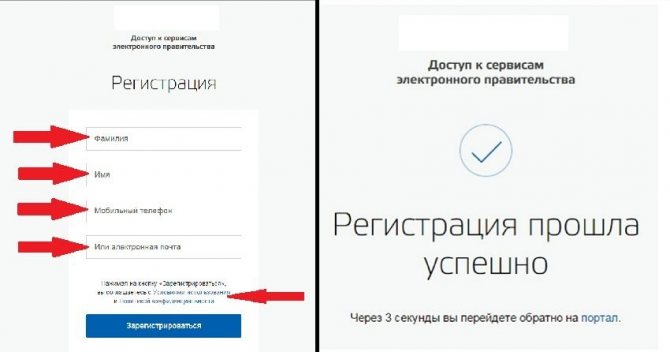
Apply for a passport replacement through State Services
Before talking about how to apply for a passport replacement through State Services, it should be noted that the following options are available to users of the State Services portal:
- Replacement of Russian passport at 45 years old
; - Passport replacement at 20 years old
; - Registration and receipt a
child aged 14 ; - Change of passport when changing your surname during marriage, when changing your appearance, gender;
- Change of passport when changing personal data: name, patronymic, etc.;
- Replacement of a passport if inaccuracies, damage, loss or theft are detected.
Thus, portal users can order a passport through State Services for almost any reason to replace the document!
Where to start designing?
The very first step is registration or authorization:
- Registration is relevant for those site visitors who are visiting this Internet resource for the first time. To begin with, you should go to the main page of the portal. It is located at: www.gosuslugi.ru. The request can be entered in Russian: State Services official website.
- After opening the main page, we find the registration link, which is located on the right side of the screen. A form will open for you to fill out information. This stage is mandatory. Otherwise, you will not be able to use the entire list of services offered. You will need to enter a mobile phone number or email address as your login. If you enter the data correctly, you will receive an SMS message with a special code. It must be entered in the appropriate field to confirm registration.
- Please note that the entered data must not contain errors. All registration information is automatically sent to government agencies for verification. If the results are positive, you will receive confirmation of successful registration.
- If you are already a registered user of the system, then re-registration is not required. It is enough to complete authorization. On the main page of the site you need to find a field to log in to your account. Enter login and password. Access to your personal account is open.
Step-by-step instructions for replacing a passport
Now you can start filling out the electronic application for a passport replacement. You need to adhere to the following algorithm:
- On the main page of the site, find the “Services” link, which is located at the top of the screen.
- A full list of government services will open. In the proposed menu, click on the “Passports, registrations, visas” section.
- In the list of popular services that opens, select the “Passport of a citizen of the Russian Federation” section. The system will offer a list of electronic services. The user should select the appropriate option, which indicates the reason for replacing the passport.
- On the new page you will be able to find information about the service provided. Here you can find the period for providing the service and the amount of the state fee for its implementation. The system will also prompt you to select the type of service received: electronically or a personal visit to the MFC. In this case, you should choose the first option. After this, you can click the button to receive the service.
- The next step is to indicate the reason for changing your passport. Several options will be presented, from which you should choose the appropriate one.
- Next, you need to enter personal data: last name, first name, patronymic, date of birth, gender, email address and phone number. As a rule, the portal automatically fills in these lines. Data is transferred from the user account.
- The next step is to upload a personal photo, which will be in the passport. Special requirements for photos will be discussed below.
- In the next section, you must indicate the details of the passport that is to be replaced.
- Now you need to provide information about your passport. All suggested lines must be completed. If the document is missing, you should check the corresponding box.
- Next, you must indicate whether you have citizenship in another state. In the next column, select the item that reflects your marital status.
- The next step is to fill in information about children and parents.
Now you need to move on to choosing the type of appeal. The system will offer several options:
- at the place of residence;
- at the place of application;
- at the place of stay.
In the first case, the service completion time is about 10 days.
Next, you need to select a department where the user can go to provide documents. If you apply at your place of residence, the system will offer the default option. However, if you wish, you can choose the unit yourself. Click the button to confirm your selection.
As a final step, confirm your consent to the processing of personal data. The portal will also warn the user about responsibility for providing false information. Click the button to submit the completed form.
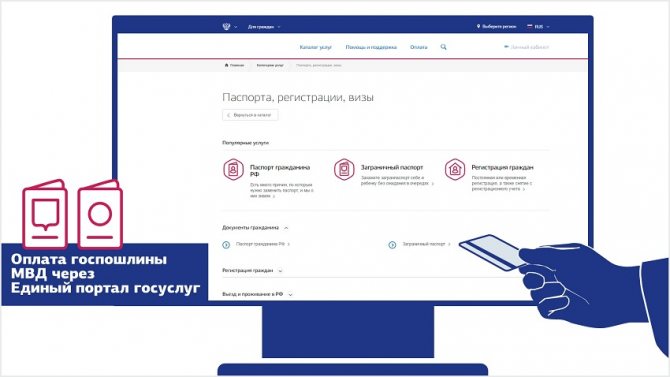
Deadlines for issuing a passport, punishment for violating them
The application and all necessary documents for obtaining a passport must be submitted within 30 days. Violation of deadlines may result in administrative liability. In accordance with the Code of Administrative Offenses of the Russian Federation, this is a fine of 2–3 thousand rubles (3–5 thousand rubles in Moscow and St. Petersburg).
It is a mistake to believe that at the age of 14 an administrative fine will not be given, since such liability begins only at the age of 16. In this case, the parents are responsible for the child, so the financial punishment falls on their shoulders.
Note! Violation of deadlines for submitting documents for a passport is considered individually. If there is a good reason, the fine will most likely be replaced by a verbal reprimand.
When applying for a passport at your place of residence, the document will be ready within 10 days. It takes 1 business day to register your application. If you apply at a place other than your place of residence, the period increases to 30 days.
What to do after submitting your application?
The electronic application is automatically sent to the government agency. It will take some time to check. If the result is positive, the user receives a notification. You can find it in your personal account.
Now you have to pay the state fee. This can be done on the State Services portal or at a bank branch.
After a certain period of time, an invitation will be received to a unit of the Ministry of Internal Affairs. It will come in the form of an SMS message or email.
Important! At the time of personal application, you must have the originals of the necessary documents and a photograph with you. The government employee will issue a completed passport.
Procedure
The procedure for replacing a passport through State Services is the following algorithm of actions:
- You need to log into your personal account.
- Find a passport replacement service.
- Select directly the reason why the person is replacing the document. There are several suggested options there. If you choose the wrong option, the amount of the state duty may be different. Therefore, it is very important to indicate the correct reason for replacing the document.
- Next, the site will provide an opportunity to familiarize yourself with the necessary documents, the deadline and procedure for obtaining the service.
- After this, you need to proceed to filling out the application. It will download automatically after clicking the “Get service” button.
- When filling out the application, you will need to enter the required data and upload a photo as required.
- You must consent to the processing of information about yourself.
- The application will be sent and checked for correctness within 1-2 days.
- Next, a notification will be sent to your phone and personal account about the appointed date and time when the applicant must come to the FMS he selected in the application and sign the application.
- You must have the required documents with you.
- The FMS employee will check them and set a date when the new passport will be ready.
- Then all that remains is to receive it on the appointed day or within a month after this day.
The procedure for filling out the application itself will be the same as on a paper form. You will need to enter the following information:
- your full name, place, date of birth, gender of the person;
- details of the previous passport;
- person's registered address;
- information about his status and the full name of his spouse, if any;
- information about second citizenship, if any.
The site makes it possible to choose the most convenient FMS office where a person can go to receive a passport. It is important to know that replacement is carried out within 10 days. But this period is valid only when the application is submitted in the region of the person’s permanent residence. If it is not registered in this region, then replacing the document can take up to 2 months.
Documentation
It is important to know what papers need to be prepared in order to come to the FMS at the appointed time. These include:
- a valid passport, if available;
- a certificate confirming the birth of a person;
- foreign passport, if available;
- marriage and divorce certificates;
- certificates of children under 14 years of age;
- military ID;
- 2 photographs in color or non-color format 35 by 45 mm;
- if a previous passport is not available, certificates confirming permanent registration are required;
- payment document confirming payment of state duty;
- a certificate from the police about the theft of a passport, if such a fact exists.
It is important to know that it is better to take 4 or 6 photographs at once, as they may be useful in the future if the recipient of the passport finds an error in it. Then you will have to write a second application to exchange your passport due to the correction of the data specified in it. But if such an error is discovered within a month after receiving the passport, the applicant will not have to pay the fee again.
Photo requirements
The photo upload process is quite fast. To do this, you need to click the button to upload a photo in the appropriate section. The system will prompt you to select a picture from the files that are on the user’s computer. Submitting an application without a photo is not allowed.
The following requirements must be met:
- The file is provided in the following format: JPEG, PNG, BMP;
- Maximum allowed size: 5 MB;
- Required resolution: 300 pixels per inch.
Important! At the time of uploading, the quality of the photo is assessed. If the requirements are not met, an appropriate notification will appear.