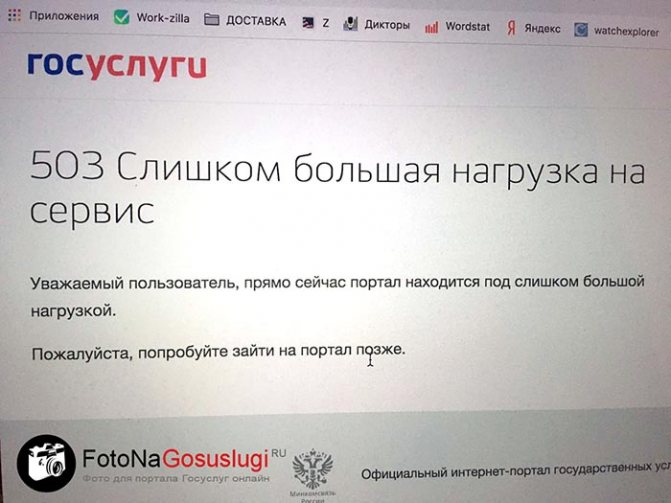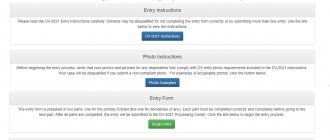[td]
| Rice. 1. Photo for State Services upon initial receipt or change of Russian passport at 20 and 45 years old |
general information
Have you turned 14 years old and are about to receive your first citizen's document in your life? Or perhaps the time has come to change your passport when you reach 20 or 45 years of age?
Did you know that today, in order to obtain a passport as a citizen of the Russian Federation, it is not at all necessary to run to the passport office and stand in lines to find out information from a nervous passport officer.
All this can be done much easier, and practically without leaving the comfortable sofa. You can submit an application for a passport through the State Services portal using a smartphone or laptop. Moreover, with this option for obtaining a document, you can significantly save not only precious time, but also money on the cost of the state fee for obtaining a citizen’s internal passport.
All you need to do is register on the State Services portal, at the address: www.Gosuslugi.ru , and submit an electronic application for the production of the document.
This is really convenient, since with this method of obtaining a Russian passport, you do not have to physically visit multifunctional service centers or a branch of the Federal Migration Service, where you will have to wait your turn for service. Rice. 2. Registration of a Russian passport through the MFC[/td]
In addition, there is no need to once again carry your documents to crowded MFCs, where, in the fussy bustle, you need to copy data into special forms. You just need to fill out a convenient electronic form on the website, upload a personal photo for a Russian passport to the State Services form , and send all the data to the department. And all this can be done without leaving home, in a convenient online mode.
You can even take a photo for the State Services questionnaire on your own, without wasting time visiting a photo salon. A regular phone with a more or less acceptable camera is quite suitable for this.
Important ! A photo for a Russian passport uploaded to the State Services portal does not go on the document itself. This is a purely technical photograph, necessary exclusively for the internal document flow of the department.
Therefore, you don’t have to dress up in a suit or do your hair. It is enough to fulfill two main conditions - a direct gaze and an even position of the head.
Also, you will need to replace the background with white, and set the photo size to 3.5 by 4.5 cm . And in order to compress a passport photo in accordance with all the rules of the State Services, you will need to reduce the file weight in the range from 10 KB to 5 MB (5120 KB).
All this can be easily done in any graphics editor. And we will talk about this in more detail later. But if you don’t want to bother with photo processing yourself, you can entrust it to us, or, as a last resort, visit the nearest photo salon.
If, for one reason or another, you have problems uploading a photo to obtain or change a Russian passport on the State Services portal, then you can do it online. To do this: 1. Take a photo yourself (you can use a phone camera, and against any background). Send a photo to our email : [email protected] or to our WhatsApp and Viber messengers: +7 (937) 668-46-01. 2. We will process the photo in full compliance with the requirements for a Russian passport, and with a guarantee of uploading the file on the portal. 3. Processing time is usually within one, less than two hours. In any case, you will receive the finished photo on the same day you ordered. The cost of processing is 138 rubles. Payment is made upon successful uploading of the photo on the State Services portal (i.e. you pay for our service only after the application has been successfully submitted to the department and will be accepted for processing). You can also order photo processing using the button below.
:
Process photos ›
And of course, don’t forget about the pleasant bonus in the form of saving money on paying the state fee for issuing an internal passport for a citizen of the country, remotely through the State Services portal. Moreover, this saving is quite decent - not 5 or 10 percent, but as much as thirty.
|
| Rice. 3. Registration of a Russian passport at State Services with a 30% discount for paying the state fee |
When applying for a Russian passport through an electronic queue, the opportunity to pay the state fee with a 30% discount becomes available.
By choosing to issue a document electronically, you acquire a number of advantages that will not be available when applying to the MFC:
- Applying for a Russian passport from home (if you have the Internet);
- Completely remote interaction with authorities;
- Lack of queues and waiting, since all citizens applying through State Services are served in an electronic queue;
- Discount on payment of state duty for all users applying for a Russian passport through the State Services portal;
- High-quality information support. All steps that need to be taken to obtain the document are described in detail on the portal. In addition, you can always contact a special chat, or call a toll-free phone number;
- The absence of bureaucratic arbitrariness on the part of the authorities, and unlawful actions on the part of the citizen applying for the service.
The list of electronic services that can be purchased via the Internet is constantly growing. For current information and latest news, see: www.Gosuslugi.ru
The only point that will need to be taken into account when submitting an electronic application for a Russian passport via the Internet is the availability of computer skills. Therefore, if you experience problems when working with e-mail or an Internet browser, it is better to ask your relatives for help, or contact the nearest multifunctional services point. Qualified MFC employees will fill out your application manually and will provide you with the necessary information.
One of the common difficulties that can await an inexperienced user when submitting an application independently remotely is processing a photo for a Russian passport according to the requirements of the State Services portal
. It consists in the fact that when filling out an electronic application through the portal, at one of the steps it will be necessary to attach a photo of the citizen in electronic form.
A passport photo for State Services is needed only for the electronic application form, and is not intended for the document itself. That is, in fact, this is just a technical file, which will subsequently be stored in the portal database
|
| Rice. 4. How to take a photo for a Russian passport for State Services online? |
However, it is also subject to a number of mandatory requirements, without which you cannot count on a positive response from the department regarding your application. This was done to ensure uninterrupted operation of the service in automatic mode.
To do this, all files uploaded to the portal must be brought to a standardized form. Otherwise, it may happen that users simultaneously downloading uncompressed files with a large weight or incorrect format, without meaning to, can lead to server overloads. And this, in turn, is fraught with possible conflicts and failures in the automated operation of the service.
Therefore, when preparing a photo for a Russian passport for State Services, it needs to be compressed in weight and cropped to the required size!
Next, we will figure out how to do this yourself at home, without visiting a photo salon. You will learn how to take a photo with your phone and process the resulting file according to all the requirements for a photo for a citizen’s internal passport.
Fotosekret.ru
06/04/2015
| no comments

Have you ever thought about how ID photographs are taken? The process of creating a passport photo seems complicated at first glance, but it turns out that it is not so. Let's look at the process of creating a photo for documents and try to minimize the cost of a photo by doing a number of operations yourself. Regardless of whether you decide to use the obtained material in documentation, I assure you that the process will be very interesting.
We take and print photos for documents
In the process of preparing photographs for documents, it is necessary to solve three important tasks:
- Take the photo yourself.
- Bring the photograph into compliance with all the necessary standards.
- Print the photo in proper quality.
There are a number of resources on the Internet that can help you make your photo official, but most of them require a nominal fee of $0.49 or $1. The most interesting for us, of course, is the free method of producing photos for documents. Here among the sites you can highlight ePassportPhoto.com. It's free, so it's the best example for us.

ePassportPhoto.com will help you take correct document photos
So, on the main page we are greeted by a pretty girl, whose photograph was demonstratively taken on a far from the newest iPhone smartphone model. The resource does not mislead us - to create most photographs for documents, the quality of a good smartphone is sufficient. The determining factor in this case is the presence of a flash. However, on the first page of the site we should be interested not in the process of photography, but in the solution to our second problem. You can bring a photograph to certain standards for various documents using numerous templates provided for any country in the world. So, if we select “Russia” in the country item, then we will be offered two document options: a passport and a visa, of the same size 4.5 x 3.5 cm.
Useful information: Aperture priority or shutter priority?
By the way, we can open the United States of America as an example, and make sure that the site can help us not only with photos for documents such as a passport and visa, but even with a Green Card. Please note that photographs for different countries are indicated in different values. If for Russia the size is indicated in centimeters, then for the United States in inches.
After clicking the “Get my passport photo” button, the site tries to offer us a paid service. But no, alas, we do not agree with this development of events and therefore move to the bottom of the page, where in the line “Or, you can use our FREE Do It Yourself service.” Click on the link highlighted in green.
Next, we are greeted with some kind of instructions for taking photographs for documents at home. Here we are asked to stand at a minimum distance near a white wall, turning off the overhead light, as well as any backlight that could interfere with the creation of the photograph, leaving unwanted shadows. The recommended distance for photography is 1.5 meters, and the camera placement is directly in front of the head. Having tried to follow all the tips, I would like to note that perhaps a simpler option would be to use a chair for the subject of photography and a tripod for the photographer. Thus, using a tripod and the function of delaying the shot for a few seconds can allow you to completely abandon the help of a second person.

We can upload the resulting photo to the website, and applying the previously selected template to it, finish creating a successful photo in a few clicks. The photo will be saved after one minute, which may be an issue with the free version of the program.
The last task that needs to be solved will be printing the photo. In order for document photos to meet the specified high requirements, it is necessary to use special photo paper and a printer with a photo printing function. If this is not available, you can ask for a print to be made in a photo salon, which will still be significantly cheaper than the service of a photographer along with printing together.
Useful information: How to take photographs with a mobile phone camera
There is no need to be afraid of using such a photograph in documents. The person at the passport office will tell you whether your photo meets the required norms and standards, and rest assured that if you did everything correctly, the photo will be accepted.
Now, when you dare to use a photograph of your own in your passport, you are unlikely to have to say that you came out poorly in the photo. After all, unlike a photo studio, the number of takes for you is almost endless and is determined only by your patience and free time! Happy photography!
Secrets of photography
How to take a Russian passport photo for the State Services portal?
The department imposes a number of mandatory requirements for all attached files. All of them are spelled out in the established standards of the Main Directorate for Migration Affairs of the Ministry of Internal Affairs
1. Requirements for the content of the image;
2. Technical parameters of the file.
The first point of the rules applies directly to the person being photographed, and is intended to prevent mistakes on his part. For example, a person may close their eyes, squint, or look away.
To prevent this from happening, you need to know about the shooting rules prescribed in the first paragraph. We will tell you more about the requirements for a photo for a Russian passport for State Services below. This information will be relevant if you plan to take photographs yourself at home, which can be done with a digital camera or with the built-in camera of your phone.
In the case of shooting in a photo salon, the photographer himself will tell you about the rules that need to be followed, and if necessary, help you adjust your head and shoulders to a full-face position, and indicate where to look at the moment the shutter clicks.
The second point of the rules relates to the technical characteristics of the file. The critically important ones fit into 5 points:
- Russian passport photo size;
- Image resolution;
- File weight;
- The ratio of the size of the head in relation to the area of the photograph;
- The format (extension or type) of the file.
As a rule, the main part of the problems that arise when uploading photos to State Services is connected precisely with the second point, namely, with the file not meeting some of the technical requirements of the portal. Therefore, when submitting an application electronically, special attention should be paid to the technical characteristics of the downloaded file.
Order photo processing for State Services ›
Next, we will cover all the requirements for photographs for a Russian passport, and we will analyze in detail what needs to be taken into account when independently photographing for the State Services questionnaire at home.
|
| Rice. 5. Processing photos for Russian passports for the State Services portal |
Is it possible to take a photo for a Russian passport yourself at home?
You can take the photo you need to attach to State Services yourself. This is explained by the fact that this is just a technical photo, necessary only for the internal affairs of the department. The document itself includes a photo with a different format (with the obligatory inclusion of the shoulders and upper chest, unlike the photo for the electronic questionnaire, where at least 76% of the photo area must be occupied by the oval of the face).
- The photo in electronic form (with a format where the bulk of the photo area is occupied by the oval of the face) is attached to the State Services when filling out an application for a Russian passport;
- The photo in paper form, in 2 copies (with a format including the shoulders and upper chest of the person being photographed), is provided to the Federal Migration Service for further pasting into the document itself.
How can you take a photo for a Russian passport for State Services yourself? This can be done, for example, with a digital camera, or with a smartphone camera in selfie format.
|
| Rice. 6. How to take a photo for a Russian passport yourself using a camera or phone camera? |
Most modern smartphones have a camera with a fairly high resolution, allowing you to take quite high-quality pictures. Therefore, you can use your phone to take photographs, but on the condition that the shooting will be done with the main camera, which is located on the back of the gadget.
Namely, this camera is the main one and has good resolution, unlike the front camera of the phone, which is mainly intended for video communication.
Rear cameras on all smartphones, located on the back of the phone, are considered the main ones. They have a fairly high resolution, usually 5 megapixels and higher. Front cameras located on the front surface of the smartphone (from the screen side) have low resolution, usually up to 1 megapixel
To correctly take a photo for a Russian passport for State Services, adhere to the following rules of action:
- Position yourself so that your face is evenly illuminated, without shadows or glare on it. If you are taking pictures at home, it would be most optimal to position yourself in front of a window with the curtains open (so that daylight from the window falls on your face);
- Comb your hair. If your hair is long, it should not block your eyes. If you wear glasses for medical reasons, make sure that the glare from the lenses does not block the visibility of the pupils;
- Take the phone in your hands, activate the “Camera” application, turn the gadget with its back surface towards your face, and hold the lens at eye level, at a half-bent arm’s distance. If it is possible to use outside help, then ask them to photograph you in such a way that the lower border of the frame is approximately at chest level, and the upper border of the frame is slightly above the top of the head;
- In the preview mode, check the resulting image for the following parameters: Full-face position of the head (both ears are visible equally), direct gaze, clarity of the image (it should not be blurry), the face is evenly illuminated without highlights and shadows, inclusion of the neck and upper shoulders in the frame ;
- Process the resulting source file in a graphic editor in accordance with the department’s technical requirements for an electronic image (read more about these parameters below).
Also, you can order file processing to our specialists. In this case, you will receive a ready-made file that meets all the requirements of the State Services portal for an application for a Russian passport, and with a guarantee of further correct loading on the portal.
Order photo processing for State Services ›
Services for creating photos for documents at home - functional features
There are a sufficient number of resources on the Internet that allow you to take a suitable photo for documents based on the digital photographs we have. Most of these resources are free, have a simple and user-friendly interface, making it easy to save the final result on the user's PC. The resulting graphic file may contain some kind of site markings (watermarks), but not on the photo itself (otherwise it is already a paid site).
The algorithm for working with such resources is standard. You go to such a site, select your country, the size of the photos you need and the size of the carrier paper. Then upload your photo to the resource, or use your webcam to create a photo online. Define the boundaries for your face in the photo, specify other settings, and click on the image processing button. Then download the result to your computer.
Technical requirements for Russian passport photographs for State Services
After receiving the image, it is imperative to bring it to the following characteristics. Without this, the photo will not pass automated checks on the portal.
What requirements must be met for a Russian passport photo for uploading to State Services:
| Options _ | Meaning |
| Size | 35 by 45 mm |
| File weight | from 10 KB to 5120 KB; |
| Image Resolution | 300 dpi, - 450 dpi. |
| Proportions of the head relative to the image area | The image of the oval face should occupy at least 70-76% of the vertical photo |
| Size from top of head to chin | from 30 to 32 mm |
| Face oval size in width | from 18 to 22 mm |
| RGB color gamut | 24 bits |
| Background color | white or light gray |
Some of the above technical parameters will already be correct by default. JPEG format by default.
24
-bit
RGB color gamut by default .
But some of the requirements must be edited in a graphic editor. This primarily concerns such parameters as file size and weight. Up to 80% of cases of refusal to accept an application on the State Services portal are associated precisely with non-compliance with these requirements .
Order photo processing for State Services ›
Requirements for creating images for 3x4 documents online
It is impossible to take a high-quality photo without meeting a number of requirements for basic digital photography. In particular, such requirements are as follows:
- The person’s face should be shot from the front, without any facial expressions distorting its structure;
- There should be no hats on the head;
- It is advisable to use a plain suit (dress) as clothing;
- The image in the photo should be clear, with medium contrast;
- The background should be lighter than the complexion. Default is completely white;
- When possible retouching, distortion of key features of the face is unacceptable;
- Photos with glare, flash shadows, red-eye and other factors that significantly affect the resulting image are not acceptable.
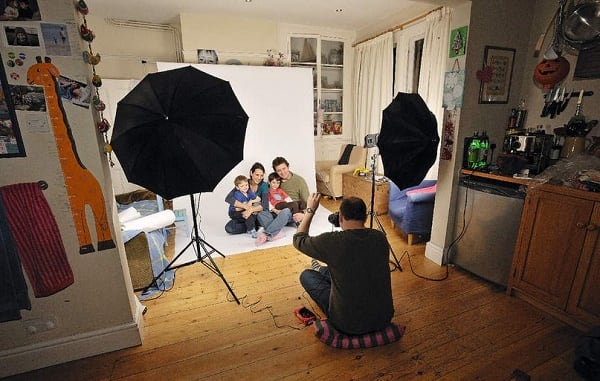
Let's now look at the free resources available on the Internet for creating photos for documents online.
Requirements for the content of the image for State Services, when changing a citizen’s passport at the age of 20 or 45
As for taking photographs on your own for a Russian passport at home, adhere to the following rules when taking pictures:
Required parameters:
- The photo should include the head and upper shoulders;
- The position of the head in the photo is strictly from the front;
- The eyes of the person being photographed are open (not squinted), the pupils of the eyes are clearly visible;
- The gaze is direct, not directed to the side, up or down;
- The oval of the face is evenly illuminated and clearly visible;
- Lack of facial expressions, neutral facial expression;
- The mouth is closed (a closed smile is allowed, and, accordingly, an open one is not encouraged);
- Citizens who wear glasses on a regular basis (according to medical prescriptions) are photographed wearing glasses. At the same time, glare or darkness on the eyepieces should not block the visibility of the pupils of the eyes;
- Headdresses are not allowed in photographs taken for a Russian passport, except in cases where the wearing of them is required by the citizen’s religious faith;
- Clothes should contrast with the white background, that is, if possible, be in dark shades. Uniforms are not permitted.
|
| Rice. 7. How to upload a photo on a Russian passport to the State Services form? |
Most of the above conditions will be automatically fulfilled if you stand in front of a window with the curtains open (so that daylight from the window falls on your face), and take a photo yourself, keeping your head straight and with a calm expression.
One of the advantages of taking passport photos yourself at home is that you can take several options at once and choose the most suitable photo.
The photo for an internal, civil passport includes the entire neck and upper shoulders. Therefore, it is desirable that clothing or its elements be fully present in this lower part of the photo. This is especially true for women's wardrobes, where types of clothing with deep necklines or shoulder straps are common. In such cases, elements of clothing may not be included in the frame, which may give the impression that the person is not dressed. To exclude this, take pictures, if possible, wearing clothes that include a collar.
Order photo processing for State Services ›
Visafoto
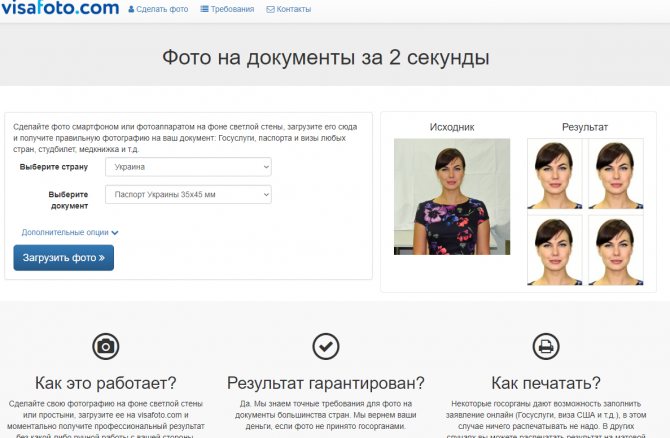
Fig.7 Visafoto main window.
Link to service: https://visafoto.com
With its help, you can quickly and easily take the necessary photo for any type of document.
To work, you need to select the country and document type from the corresponding drop-down lists. After that, click on the “Upload photo” button and wait for the result.
The advantages of this service are that virtually no action is required from you. All work occurs automatically.
The editor will correct the head tilt and background, and also remove the red-eye effect.
You can take photographs not only for passports and visas, but also for pension and student records, military IDs, all kinds of passes and medical records. In addition, you will be able to take photos for temporary registrations and work permits.
All this can be done in a matter of minutes and without leaving home, and this is not only convenience, but also a big time saver.
The only requirement is that the photo you will upload to the service must be taken against the background of a white sheet or wall. The background should not contain any objects, animals or people.
Positive:
- Some authorities allow you to fill out an application online. In this case, printing the photo will not be required. It will be sent to the necessary authority by this service;
- contains templates of the correct photographs for passports and visas of any country;
- There are quality tips on how to take this or that picture correctly.
Negative:
- the service is paid.
Errors when uploading a Russian passport photo to the State Services website
The reasons why files do not pass verification on the portal are divided into two types:
- Inconsistency of file parameters with departmental requirements;
- Temporary technical glitches on the portal side.
In the first case, you need to familiarize yourself with the above requirements for the content of the image and the technical parameters of the file, and bring the photo into full compliance with them.
If the file meets all the necessary rules, but the portal does not let it through, then most likely the problem is on the side of the State Services. This may be due to high load on the site, and most often is short-term in nature. Therefore, try submitting your application a little later.
You can find out about the reasons for refusal from automatic messages on the portal after you try to submit an application. Usually the State Services website displays one or another standard error, which clarifies the situation. For example, if the problem is on the portal side, then approximately the following error wording will follow:
The portal is temporarily unavailable. For technical reasons it is currently impossible to continue work. Please try again later. We apologize for the temporary inconvenience
|
| Rice. 8. The State Services website is temporarily unavailable |
Thus, we can understand that the problem is on the portal side. If the error lies in the file itself (which happens much more often), then the pool of errors will be more diverse, since there can be several reasons for the failure. The main ones are the following:
- Unfortunately, the quality of the photo you upload does not meet the department's requirements, and the photo will not be approved when considering your application. Please upload a photo with a resolution of at least 450 DPI (dots per inch);
- The maximum size of an attached file is 5 MB (5120 KB);
- The photo does not meet the requirements. The face and upper part of the shoulders of the citizen must be placed in the photo, and the size of the face must be 70 - 80% of the area of the photo;
- An error occurred while processing the photo request;
- To download, select a file with the extension: JPEG, PNG, BMP;
- Your application for a replacement passport of a citizen of the Russian Federation must be returned because a photograph of an unknown type was used. The image must be identical and correspond to the age of the citizen at the time of filing the application for the issuance (replacement) of a passport;
- The size of the head image in the photograph should be between 30 and 32 mm in height and 18 to 22 mm in width. The image in the photograph is placed in such a way that the free upper margin above the head is 5 (+/-1) mm.
Also, when uploading a photo to the State Services electronic form, errors of an unspecified nature are possible, from the wording of which it is not entirely clear what exactly the problem is. For example, they could be formulated as follows:
- An error occurred while processing the photo request;
- Something went wrong;
- An error occurred when sending a request to the department;
- Internal error. This operation is not currently possible.
If, when attaching a photo to an electronic application on State Services, you encounter one of these errors, you can contact us for help in processing the file. At the moment, we have systematized all existing errors and know how to deal with them.
What should I do if my passport photo is not uploaded to the State Services application?
When filling out an electronic application for obtaining or changing an internal, general passport in connection with reaching the age of 20 or 45 years, at one of the steps you will need to upload an electronic photo of the applicant. If the photo meets all the department’s requirements, it will pass automated verification without any problems and will be attached to your application.
But there are times when a photo is automatically rejected by the service. We discussed the reasons why this can happen above.
First of all, carefully analyze the error that the portal gives when an application is rejected.
As a rule, from the wording of the error it becomes clear what exactly the problem is. For example, if the site displays a message about insufficient resolution and recommends correcting it to 450 dpi, then it is necessary to edit the photo in any graphics editor according to this parameter.
Or, for example, you need to compress the file in weight, in full compliance with the rules of the State Services for a photograph for a Russian passport. These are the most common problems, so pay attention to them first and change these settings if necessary.
Also, you can choose a simpler path and order file processing from us. In this case, you will significantly save time on editing the file yourself in a graphic editor.
The PhotoNaGosuslugi.ru service specializes in processing photographs and scans of documents, in full compliance with the rules of the State Services portal. The average order processing time is from 20 minutes to one hour. Payment for the service is made based on the approval of your application by the department.
Our specialists will perform all the necessary operations to bring photographs or scans of documents into full compliance with the technical requirements of the department. We guarantee further approval of the files processed by us when they are uploaded to the portal.
Order photo processing for State Services ›
conclusions
- With the launch of the Unified Portal of Public Services, it became possible to process documents online. This also applies to the internal passport of a citizen of the Russian Federation;
- To draw up a document on State Services, you need to register on the website and select the appropriate service. After this, you must fill out a special electronic application to receive the document;
- At one of the steps, when filling out the application, you will need to attach a personal photo in electronic format;
- If an internal passport of a citizen is issued, then it is necessary to attach a photo in accordance with the requirements of the State Services for a Russian passport;
- The parameters of the uploaded photo are divided into requirements for the content of the image and technical characteristics of the file;
- Requirements for the content of the image imply an image of a citizen made in the correct form for a Russian passport, namely, a full-face position of the head, a direct gaze, uniform illumination of the facial contour, and the absence of details that interfere with the visibility of the face;
- Requirements for the technical characteristics of photos for State Services imply such parameters as size, weight and resolution of the file, as well as the proportions of the head relative to the area of the photo, and format.
- You can bring a photo to the required form by processing it in a graphics editor, or by ordering processing on our service.
| Video: How to take a Russian passport photo for uploading to the State Services portal |
Reviews› Process file›
Any document formats are at hand!
So, you want to take ID photos at home. Since documents are different, photographs for them also differ significantly in formats
. For those users who do not know or doubt the exact requirements for photographs, the “Profi Document Photo” program offers a large catalog of all existing formats.
The built-in database contains dozens of various format templates, any of which can be easily applied to the selected photo. At the same time, it is not forbidden to customize your own - the dimensions are adjusted in a separate tab. And so that you have a clear idea in your head of what the printed photograph will look like, you can look at a sample of one or another format.
Thus, the editor allows you to prepare high-quality photos for absolutely any type of document
: Russian and foreign passports, visas to all countries of the world, medical book, driver’s license, pass to an organization, etc. You can learn more about the work of the “Photo for Pro Documents” program by watching an overview video tutorial.