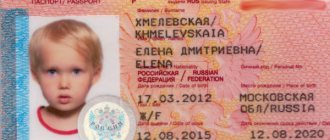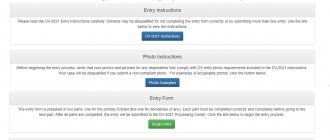We have already looked at how you can apply for a foreign passport for an adult through the State Services portal and how to get a foreign passport for a child under 14 years old. Both options make it possible to receive an old or new document, but both require uploading a photograph of the recipient. In this article we will look at what requirements apply to a photo and how it can be uploaded through government services.
Applying for a passport online
Free legal consultation
Today, the State Services portal provides more than 70 full-fledged online services for the convenience of users. Most often, citizens take advantage of the opportunity to issue general civil documents online, including a foreign passport, driver’s license, hunting licenses, and social cards.
It is especially convenient to remotely issue a new document, without which it is impossible to spend a long-awaited vacation at a foreign resort. At the height of the holiday season, queues at the Department of Internal Affairs of the Main Internal Affairs Directorate increase significantly. At the same time, having a personal account on the State Services portal, you can calmly apply for a document not only for yourself, but also for your child.
The nuances of uploading an image on the State Services portal
If the photo meets the specified standard, then there should be no problems with sending the questionnaire. However, things don't always go smoothly. Therefore, let’s look at how to upload a photo to State Services:
- We go to the official website of the service portal.
- Log in to your account.
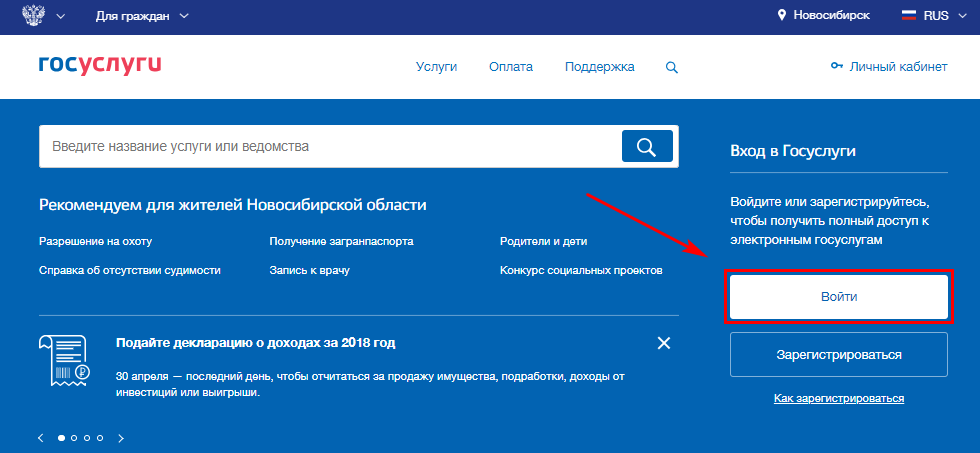
- Click on the top “Services” src=”https://gosgo.ru/wp-content/uploads/2019/04/nazhat-na-ssylku-uslugi-v-verhnej-chasti-ehkrana.png” class=”aligncenter” width ="739″ height="317″[/img]
- Select the option “Passport of a citizen of the Russian Federation”.
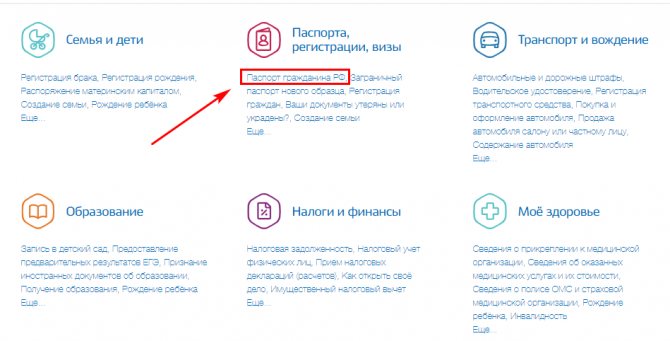
- From the list presented, click on the desired service - replacement or receipt of a document for the first time.
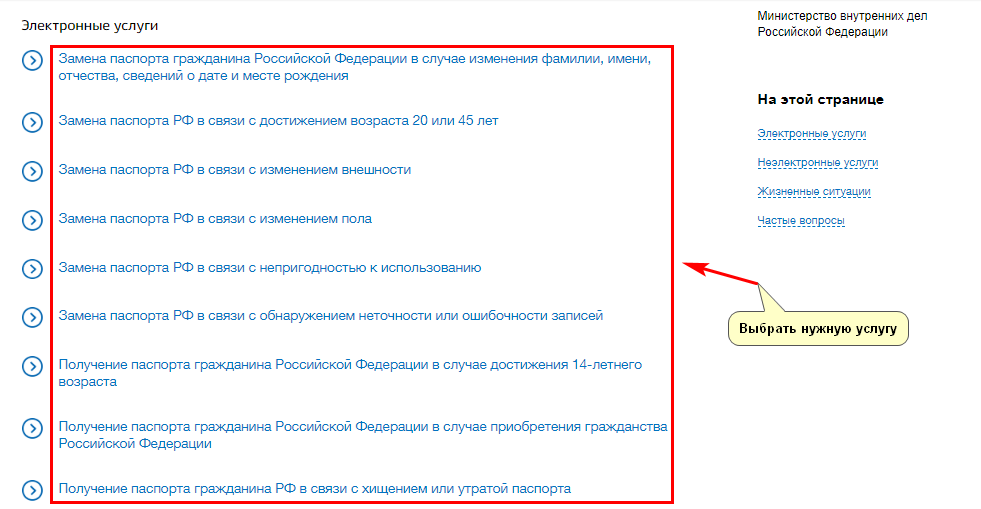
- We fill out the application form.
- Uploading a photo. This will open the editor and tell you how the image should be positioned. It can be enlarged, rotated and moved if desired.
- We send the application.
Attention! To submit an application, your account on the Public Services portal must be confirmed.
Conditions for submitting a photo
The photo that is attached to the online application for a passport does not go on the document itself. It is required to create the applicant’s personal file. Perhaps for this reason, the applicant is little interested in the technical characteristics of this photo, paying more attention to the quality of the photo that will appear on the new passport. It is important to remember that the photo for the questionnaire has technical and artistic requirements approved by the regulations.
The color palette of the photo will be at the applicant's choice. The photo can be color (24-bit color) or black and white (8-bit monochrome).
Let's consider other photo requirements:
- Size – 35x45 mm
- Weight – up to 300 KB
- File format – jpeg or jpeg 2000.
- Resolution – at least 450 dpi.
The placement of the face in the photo must meet the following parameters:
- The oval of the face should occupy from 70% to 80% of the image area;
- free upper field of the image – from 5 to 6 mm.
Artistic design of the photograph:
- the general background behind the photographer is light, preferably white, without patterns, stripes, spots, or inscriptions;
- foreign objects are prohibited;
- shadow – prohibited;
- quality – clear edges, the image is not blurry.
Self-editing a photo
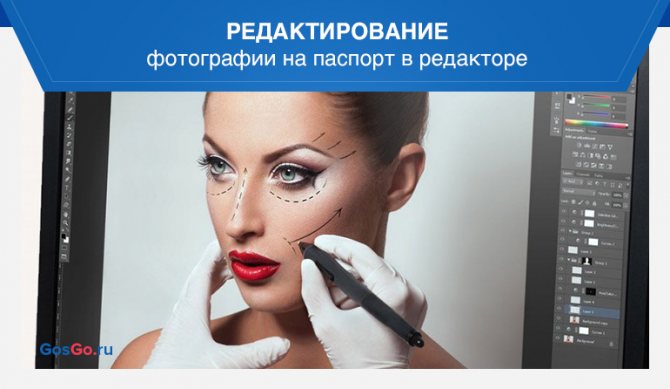
You can adjust the required image sizes and quality in a simple editor:
- Paint is easy to use. It allows you to crop the photo to the desired size, mirror it, rotate it, and select the appropriate format (“Save As”).
- Microsoft Picture Manager is one of the classic Microsoft utilities. It has the same options as Point. Here you can also reduce the file size or adjust the brightness.
Important Terms
The regulations also provide for a number of requirements for the appearance and behavior of the person depicted in the photograph.
A person preparing an electronic file with a photograph for drawing up an online application for a foreign passport must comply with the requirements set out in clause 35 of the Administrative Regulations for issuing new type foreign passports:
- the age in the photo must correspond to the age indicated in the application;
- the face should be completely turned towards the camera, in addition, both ears should be visible equally;
- the facial expression must be calm, it is not allowed to express any emotions (joy, sadness, smile, sarcasm);
- mouth closed;
- eyes open;
- the gaze is directed directly at the camera;
- Hair should be neatly collected so as not to obscure the face. The bangs should not cover the eyes;
- A person has the right to be photographed wearing a headdress due to religious beliefs, but a scarf or hat should not hide the oval of the face or cover the bottom of the chin;
- people with low vision have the right to be in the photo wearing glasses, the frames of which should not cover their eyes. Photography wearing sunglasses or a blindfold is only permitted for medical reasons. You should also not use lenses that change the natural color of the eye;
- You should wear plain clothes that do not blend into the background behind your back. It is better to refrain from blouses with rhinestones and sequins, open T-shirts, bright shirts and tracksuits. It is prohibited to wear uniforms for photography.
An indirect gaze occurs when, while taking a photo, a person looks not directly at the camera, but at the screen of a phone or tablet, trying to look at the future photo. To prevent this from happening, you should use the rear camera of your gadget.
Important! Image retouching and artistic processing are not allowed. All facial features must be clearly visible in the photo (permanent scars, burns, pigmentation).
The requirements for the artistic design of photos are quite strict; they cannot be taken lightly.

Where can I take a photo?
It is recommended to contact a photographer. A professional technician will take a photo that meets all the parameters and upload it to the customer on a USB drive. For photography, you need to set aside time to visit the studio. Remember that there will be little time to prepare for the shoot due to other clients. You need to pay money for the work (the cost varies from 150 to 200 rubles).
You can take a photo yourself. In this case, you can take photos at a convenient time, and you have the opportunity to carefully prepare for shooting at home. The photographer will be a loved one, so you can take many options for the photo and choose the most worthy one. In this case, the work will be free. You can use your personal smartphone, tablet or camera. Remember that you need to prepare the background and set the correct shooting parameters, which is not always possible for a non-professional photographer.
Important! Filming should be done in a well-lit room. This will allow you to get a high-quality image and avoid red-eye.
You can also take a photo online. There are many programs on the Internet that allow you to take photos through the webcam of a laptop or computer. For applications to work, you must install or update to the latest version of the Adobe Flash Player plugin. In this case, you can receive a photo at a convenient time and for free. However, a suitable image will only be obtained if you have an expensive, high-quality external webcam with high resolution.
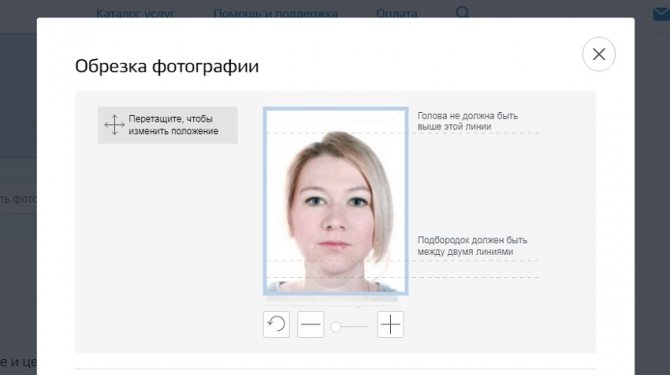
How to take a high-quality photo

If the option with a studio is not suitable for you, then you can take a photo for the State Services online yourself. And to ensure that it turns out no worse than that of a professional photographer, pay attention to a few useful tips:
- The device on which the photo will be taken must have a normal camera. Preferably 13 megapixels or more. It doesn’t matter whether it’s a phone or a camera.
- Lighting is only natural. Daylight hours are suitable for this, both in sunny and cloudy weather. However, the latter will give a softer, diffused light.
- The image cannot be overexposed. This cannot be corrected, unlike the darkened one.
- It is recommended to leave a distance of 1.5 m from the background to the model and from the model to the camera.
- The camera should be at eye level. Use a tripod for this if possible.
- You need to “click” several frames at once, which will allow you to select the best one.
- Please review all photographs carefully. Sun rays, glare, shadows - all this is not allowed in the photo.
How to upload a photo to State Services?
If the applicant has an electronic file with a photograph that meets all the requirements of the portal, then the application procedure will proceed quickly and without any particular difficulties.
The main thing is to perform all the steps sequentially:
- Log in to the account created on State Services with a verified account. If registration on the site is unsuccessful, you need to create an account.
- Click on the service category and in the search bar click on “Issuing a new sample international passport.”
- Fill out the application, carefully including information from the following documents: an all-Russian passport, a valid old-style international passport, marriage or divorce certificates or other documents confirming the change of surname. It is necessary to indicate the data from the military ID, register the consent of the command to issue a foreign passport to the serviceman and indicate information about the place of work for the last 10 years.
The list of documents depends on the age of the citizen receiving the passport.
Then you can start the photo upload procedure:
- Click on the banner that says “Upload photo” in the window that opens.
- Select the desired file on your computer and double-click to begin the download procedure.
- Upload a photo and compare its size with the main and dotted lines in the photo window on the website
- If necessary, crop the image using the service prompts.
- Click on the banner that says “Save”.
- Complete the application process.
If you don’t like the photo, the portal provides the opportunity to replace it.
You need to wait until the notification of acceptance of the application arrives in your personal account, pay the state fee and at the specified time go with the original documents to the regional department of the Main Department of the Ministry of Internal Affairs of the GUMVD to receive a foreign passport.
Photo requirements for a new international passport
The photo on the new type international passport (biometric) is not pasted in, but is printed directly on the front page of the passport. There are no strict requirements for electronic photos, but of course they are present:
- Photo size – 35x45 mm.
- Photo resolution is at least 300 dpi (pixels).
- Photo format – jpeg, png, jpg or bmp.
- Photo size no more than 5 MB.
- Monochrome for a black and white photo is 8 bits, and for a color photo is 24 bits.
However, paper photos will be needed in order to attach them to the package of documents.