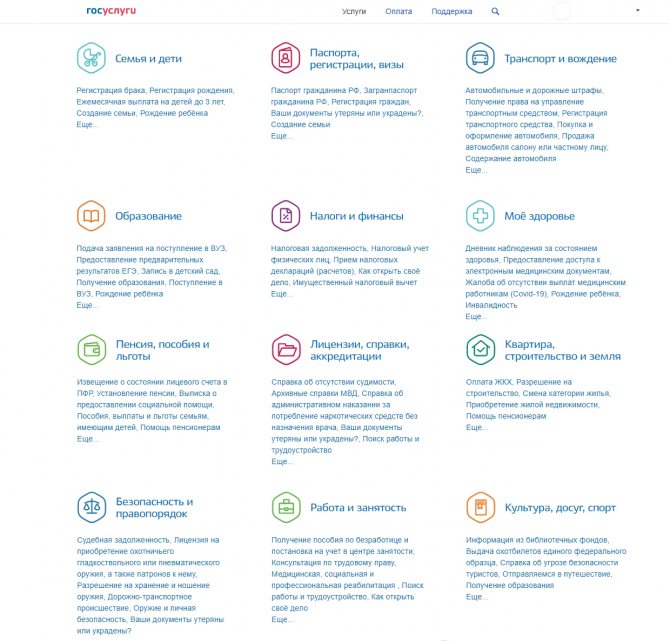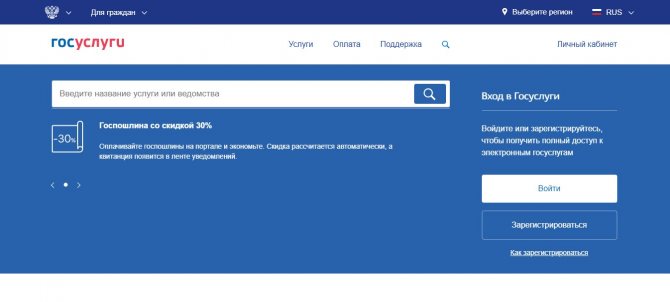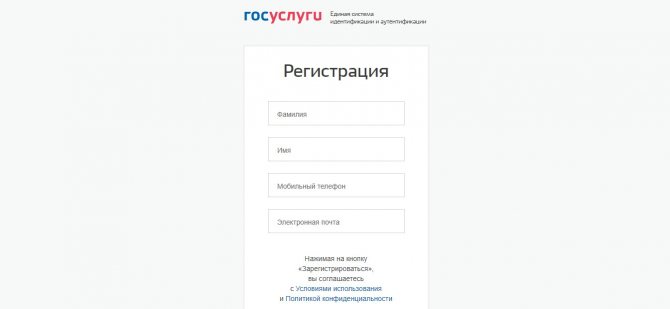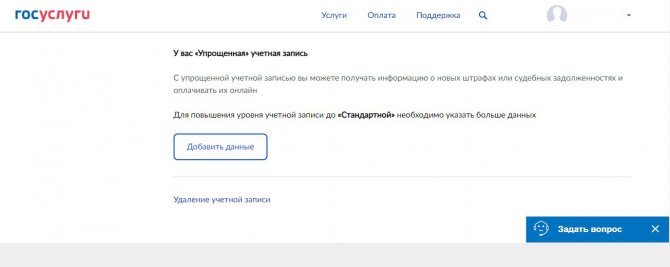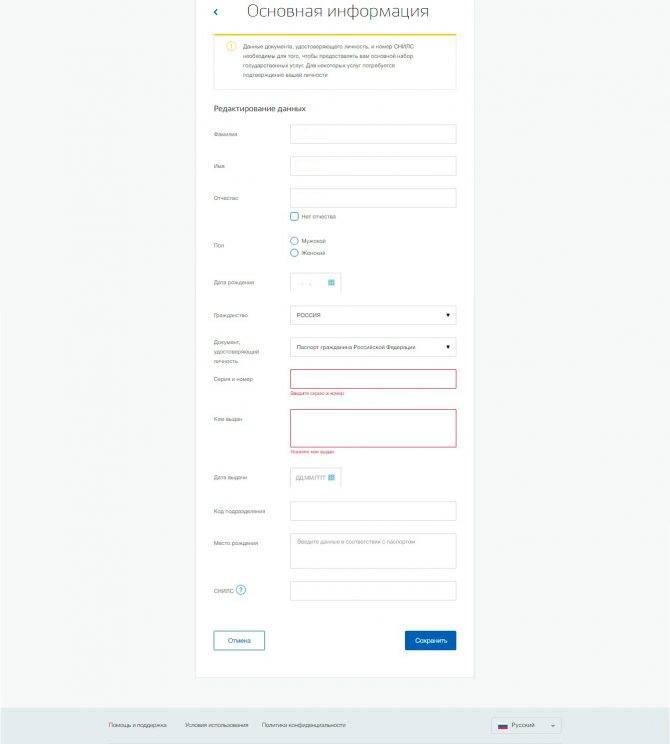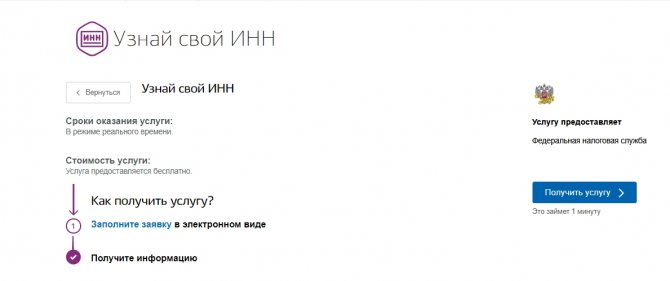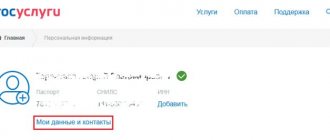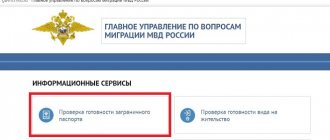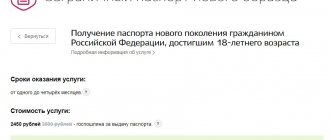List of available services
Some may find it incomprehensible why a foreigner needs to register with Gosuslugi, when there is migration registration, you can get a patent to conduct activities, and issue a temporary residence permit/residence permit without any problems?
And, indeed, there is no need for people who have temporarily arrived in the Russian Federation. But those who decide to stay here for a long time, live and work, start a family, pay taxes - they need to. First of all, through the State Services portal, foreign citizens have the opportunity to register:
- temporary residence permits in Russia;
- residence permit;
- patent for carrying out work. activities;
- work permits;
- citizenship.
The portal has all the necessary regulatory and legislative framework, you can find the addresses of the necessary local authorities, various document forms, leave a notification of the arrival of a foreign citizen through State Services, make an appointment with the appropriate service, and so on.
Multifunctional Center
Documentation
First of all, you need to send an application to the MFC, which will indicate the following information:
- The name of the body with which the applicant needs to be registered, as well as information about the organization code and the address to which the application will be sent.
- Last name, first name and patronymic of the person registering.
- The address at which legal residence is expected to be registered.
- The address at which the person was previously registered.
- Information about the owner of the living space at the address at which the foreigner is expected to register.
- If necessary, information about those citizens who also need to be registered at the specified address.
- The basis for registering a specific person at the required address.
- The period of planned stay in the country, if the foreigner applies for registration at the place of stay.
- Date and signature of the will-maker.
Attention! In the case when registration of a foreign citizen’s registration occurs with the help of the MFC, the personal presence of the registrant is required. This means that the required documents must be provided in originals.
The following documents must also be attached to the application:
Registrant's passport. In the case of foreign citizens - a paper confirming their legal presence in the country. A certificate from the authority with which the subject was registered before. Papers that would confirm the legality of registration of a person in a specific living space. Written confirmation of the consent of the home owner to register a foreign citizen in the case where the registrant is not the sole owner of the home or the owner of the home in principle. Financial document confirming payment of the duty.
The basis for postponing the date of issue of a certificate on an accepted application may be its illiterate completion, as well as the absence of at least one of the required documents.
However, in the case of a valid reason, for example, the provision of at least one document to another government body, a refusal cannot follow. However, this rule is not valid when filing an application electronically.
Registration procedure
When staying in the country for more than 3 days, a foreigner must notify the migration authorities of the Russian Federation. Information for registration must be submitted before the deadline. Registration often occurs as quickly as possible.
- The difference between permanent and temporary registration at the place of residence/stay
In accordance with Order No. 288 of the Federal Migration Service of Russia, as amended, employees of the relevant government bodies must consider such an application within the next three days from the date of submission of documents.
After this period, a temporary registration certificate must be prepared.
Review of the application by MFC employees implies the ability to exchange the required papers with the Migration Department of the Ministry of Internal Affairs in electronic format.
Thus, the subject needs to visit the MFC twice - on the day when the package of documents is submitted, and also on the day when it is necessary to pick up the certificate (in the best case, this will happen on the same day).
Timing and cost
For registration of foreign citizens, a state fee is required, which, for 2021, in accordance with Art. 33/28 of the Tax Code of the Russian Federation, ranges from 200 to 350 rubles. depending on the region. When applying to the MFC, the total time for registration of registration for a foreigner is from 3 to 8 calendar days.
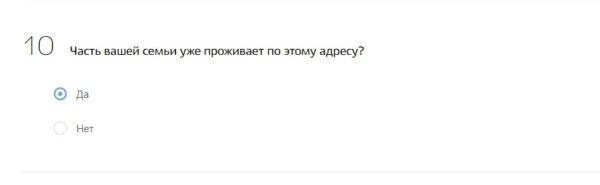
How can a newborn child obtain citizenship through State Services in 2021?
A newborn can become a resident of Russia upon birth in the following cases: Unfortunately, there are also situations when a newborn is left without parental care.
Next, three fields will appear in front of him. They should indicate your first and last name, telephone number or email. You can choose any communication method. The main thing is that it is as convenient as possible for a person. After filling out these lines, you must click on the “Register” button.
In some cases, an update is required ahead of schedule. This may be due to the unsuitability of the document or the presence of an error in it. Recently, a single website for government services has gained great popularity in the country. We are talking about an automated information system that is available not only to organizations, but also to ordinary citizens. It is presented in electronic form and allows anyone to receive a variety of services.
Registration at place of residence
One of the most popular public services is registration of foreign citizens at their place of residence. This service is provided free of charge and can be received either electronically or in person. You can receive the service in person at the MFC or by visiting a branch of the Russian Ministry of Internal Affairs.
To register at the place of residence, a foreign person must submit the following documents:
- statement;
- identification document;
- residence permit (temporary residence permit);
- confirmation of the right to use residential premises.
When submitting an application through the government services website, it must be signed with an electronic digital signature. You can receive the service electronically on the web portal of the Ministry of Internal Affairs https://мвд.рф/mvd/emvd/guvm/. On the Ministry of Internal Affairs website you can not only submit an application, but also track the status of your application.
- How to register in someone else's apartment through the passport office or MFC if I am not the owner
HOW DOES A FOREIGN CITIZEN REGISTER ON THE PUBLIC SERVICES PORTAL?
Many migrants do not know that they have the right to receive many services online on the government services portal Gosuslugi.ru on an equal basis with citizens of the Russian Federation. Foreign citizens can receive traffic police services. pay fines, check your debts and much more without leaving your home. Moreover, foreigners have had this right since 2010.
To receive the full range of digital services on the State Services website, you must be registered on the Gosuslugi.ru portal. Going through this procedure is not at all difficult, and consists of entering a small amount of information about yourself. If a person is still unable to register online, then he can contact the MFC, where he will also be provided with a similar service.
The registration scheme is as follows:
1. CREATE A USER ACCOUNT ON THE PUBLIC SERVICES PORTAL:
2. Select from the top, in the service recipients item from the list, the item we need, namely Foreign Citizens
3. Fill out the items in the registration form for foreign citizens that appears
4. Click (tap) the Register button, and then enter in the window that appears the code that was sent to you at the number you specified during registration.
5. Finally, your personal account has been created, and now you must fill out all the required fields in the form that appears, after which your user status will become STANDARD
Important! :In order to use the public services portal 100%, a foreign citizen must confirm his identity (pass identification) at the MFC.
We also remind you that before registering for government services, you must obtain SNILS.
So, you have confirmed your profile on the State Services website and now many government services have become available to you without leaving your home.
It is worth noting that registration on the government services portal is needed only for those foreigners who decide to stay in Russia for a long time, with further registration of a patent, temporary residence permit, residence permit, etc.
Using the government services portal, a foreign citizen can:
-Submit an application or receive a coupon for submitting documents for a TRP (temporary residence permit)
-Submit an application or receive a coupon to submit documents for a residence permit (residence permit)
- apply for a work patent
- obtain a work permit
- apply for citizenship
-fill out and submit a notice of migration registration (temporary registration for a foreign citizen.
In addition, a database of electronic applications and notifications and online registration with a variety of government officials is available.
Registration of temporary registration for a foreign citizen online using the government services portal.
1. Registration online on the public services portal by a foreign citizen as a home owner.
To obtain temporary registration using government services, a migrant who owns a residential property submits electronically:
Passport, visa (rwp, residence permit if available), migration card, certificate of ownership of residential premises, after which he signs the application with an electronic signature.
2. Registration online on the public services portal for a foreign citizen by a citizen of the Russian Federation as a home owner.
To obtain temporary registration using government services, a citizen of the Russian Federation who owns a residential property submits in electronic form:
Passport, visa (trip permit, residence permit if available), migration card, foreigner whom he registers with himself, on his own behalf he provides: passport, certificate of ownership of residential premises, after which he signs the application with an electronic signature.
Government services portal for refugees and foreigners with temporary asylum:
For special categories of migrants who have refugee status or temporary asylum, the government services website is of particular value. For these categories, there is a special section on the website to facilitate integration into society.
In this section, they can apply for health insurance, temporary registration, temporary residence permit, residence permit, social support, receive support with employment and arrange payments.
Registration at the place of residence of a foreigner - 2018
In the list of popular government services, we have already named registration of a foreign citizen at the place of residence. The public service is provided free of charge and for migrants can be obtained both online and in person through the MFC or the district office of the Ministry of Internal Affairs.
To register a foreigner at the place of residence (the 2019 changes have come into force and are in effect), now the person who owns the residential premises is required to submit the following documents:
- completed application;
- passport / or other identification document;
- residence permit or temporary residence permit of a migrant tenant;
- confirmation of ownership of residential premises;
- consent of all owners to registration.
When submitting an application electronically, it must be digitally signed by an individual or legal entity. You can receive the service online and track the status of your application on the Ministry of Internal Affairs portal.
How to register on the government services website with a residence permit
How to register at your place of residence online via Registration of a permanent or temporary residence via the Internet contains undeniable advantages for a citizen of the Russian Federation compared to the standard method of applying to government agencies. The process of obtaining this service consists of several stages.
Website: registration and available options There are several options for how registration on the portal is carried out. Russians have the right to create such accounts: Full use of the site is possible if you create an account and confirm it personally.
We recommend reading: Sample application to the employment center from an employer
Special category of migrants
Ukrainian refugees belong to a special category of migrants. After registration, the State Services portal provides them with access to a special section informing about the services provided.
There are sections with the following information:
- about urgent help and support - hotlines of various services and emergency numbers are available, working free of charge and around the clock;
- about staying in Russia - about the rules of crossing the border, staying on the territory of the Russian Federation, registration of various statuses provided for certain categories of foreigners;
- about work and residence - how to obtain a work permit, the procedure for obtaining temporary residence permits and residence permits, available vacancies, possible terms of the contract concluded with the employer, the procedure for obtaining certificates and other documents;
- on social support measures - health insurance services, assignment to medical institutions, education and preschool institutions, financial assistance;
- subsection with useful information about legislative issues regulating the rights and obligations of foreigners located on Russian territory and other issues.
Note! Emergency telephone calls are available 24 hours a day and are free of charge.
In order to be registered as refugees, foreigners from Ukraine can register with State Services and obtain the specified status without directly visiting government agencies.
As can be seen from the presented material, the State Services website offers foreigners numerous opportunities that can significantly save personal time. The main thing is to go through a simple registration procedure on the resource.
Registration procedure on the portal
The opportunities provided by the State Services website will become available when the user registers a personal account. The portal provides several account options: simplified, standard and confirmed. Confirmed account status allows you to use the services of the portal to the greatest extent. Below we will consider in detail all stages of registration.
Creating a simplified account involves the following steps:
- Go to the State Services portal and click on the “Register” button.
- Enter the data in three lines: last name, first name, mobile phone number or email address (choose what is most convenient for contacting you). Click the “Register” button.
- Confirm your email address or phone number. If you specified an email address, you will receive an email containing a link that you need to follow to confirm your account. Those who have chosen a telephone as a connection will receive an SMS message in the form of a digital code, which must be entered in a special field and click the “Continue” button.
- Set an alphanumeric password for login.
Thus, registration under the simplified scheme is considered completed. Now you have access to all government services that do not require proof of identity.
A standard account is created using the following algorithm:
- After the registration completion message appears on the screen, the system will redirect the user to a special form to fill out additional information. There you need to enter your passport details and SNILS number.
After entering basic information and verifying it, your account level will automatically be upgraded to standard, which will provide access to more services on the portal.
If you do not immediately fill out the form, your personal account will contain information about the simplified status of your account. To enter the necessary information to obtain a standard account, you must click on the “Fill out profile” button.
- Next, your information will be sent for verification to the Pension Fund of the Russian Federation and the Main Directorate for Migration of the Ministry of Internal Affairs of the Russian Federation.
In most cases, the verification time takes a few minutes. Sometimes this procedure takes a day or more. The verification results will be sent to your mobile phone as a message or email, and will also be displayed on your computer screen.
A confirmed entry presupposes full use of the State Services portal.
To do this, the user needs to go through the account verification procedure. There are several ways to do this: visit the service center in person, using a registered letter or electronic signature.
Design options
Foreigners can register for migration using an online government resource, as well as in a multifunctional center.
- Let's figure out how to properly file an application for divorce through State Services
The State Services portal offers free registration on the website to obtain registration.
However, you will need to appear at the Department of Internal Affairs of the Ministry of Internal Affairs once to receive documentary evidence of the registration.
All other procedures will take place online. This method significantly saves time for foreign citizens and simplifies the understanding of the stages of this procedure.
You can also register by contacting the multifunctional center (MFC) . This organization provides a various range of government services to citizens and guests of the country. Such centers are located in almost all regions of Russia.
IMPORTANT! Not every MFC provides absolutely all government services. Before contacting the MFC at your place of actual residence, you must clarify in advance whether such an operation is possible in a specific department of the center.
Help and support
At the bottom of each page of the site there is a “help and support” section. This section contains answers to all questions that may arise while working with a web resource.
For the convenience of users, the questions are divided into several categories:
- popular;
- login and registration;
- upon payment;
- in your personal account.
To get an answer faster, you can use the search bar in which you need to enter a question.
If foreign citizens have any difficulties registering for government services, they can address their question to the technical support service by calling the hotline or using the feedback form.
Available services: list
Let us remind you why a foreigner who came to the Russian Federation had to register. To simplify your life in a foreign (for now) country as much as possible, and even if not by much, but immediately, to adapt as much as possible and navigate the legislation.
A description of complete information on each item is available by clicking the “more details” button. A page immediately opens with a list of services available to a specific person in the selected category. Links to the legislative framework, samples of forms filled out as examples, and current links to resources of other government bodies.
After registration and verification, special government services related to stay on the territory of the Russian Federation become available to a foreign citizen. And below are only the most popular ones:
- registration for obtaining a temporary residence permit via the Internet online at State Services;
- extension of the residence permit;
- obtaining a labor patent by a migrant and the right to work as a HQS;
- registration of Russian citizenship;
- registration and deregistration at the place of stay;
- ordering archival references;
- registration of SNILS for a child and a foreigner
- the list of available services is very extensive and is regularly updated, so the most popular
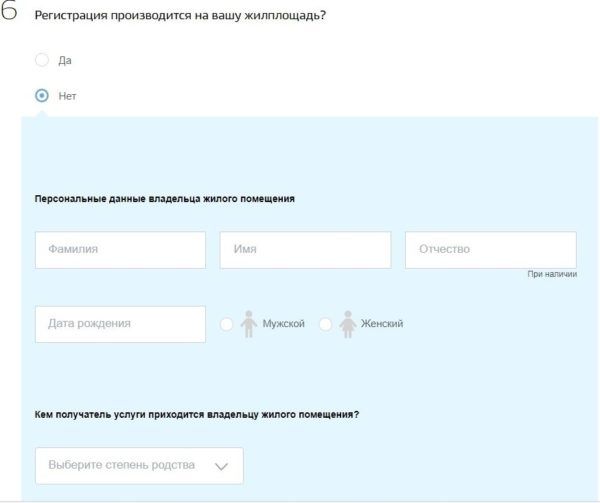
registration on the site
Similarly with a Russian citizen, a foreigner can register for State Services in one of two ways:
- by visiting the resource by typing the address in the appropriate line of the browser;
- by contacting the MFC.
If you register on your own, after logging into the site, you must complete the following steps:
- at the top left select the required user category - foreign citizen;
- in the window that opens, enter the required personal information, indicating your last name, first name, telephone number and email address;
- after clicking on the icon indicating registration, an SMS with the code entered in the corresponding line will be sent to the specified number.
At this point, registration can be considered complete. After the user registers to use the services of his personal account on the site, he must log in to his personal page, provide the requested information about himself and submit the data for verification. The verification procedure takes about five days. If the verification is successful, the account is transferred to standard status.
To confirm your account, you must contact the MFC. A mandatory condition for confirming registration for a foreign citizen is the provision of a passport, migration card and SNILS.
Important! Account confirmation is carried out only upon presentation of a migration card and SNILS. Migration card data plays a major identification role in registration.
If you contact the center for the provision of services to the public, registration and confirmation of the account is carried out during one visit.
Instructions: registration on the website www.gosuslugi.ru
To register your personal individual profile on the portal, you need to follow three simple steps, which consist of filling out all the important details and verifying your identity.
Stage 1 – Register on the portal.
Go to the official website of government services, to the data filling page - https://esia.gosuslugi.ru/registration/ and enter your last name, first name, mobile phone number (in the format +7 123 4567890) and email address.
After entering the information, click on the submit button. Immediately after this, you will receive a confirmation code on your mobile phone - enter it in the appropriate window and click on the “Continue” button.
Finally, you need to come up with a password that you need to remember or write down. Try to come up with the most complex password possible so that no one but you can access your personal account.
- Step 2 – Enter data.
An important part of the process of creating a personal account is entering your passport and SNILS information. All this is needed to provide you with basic types of government services through the official website of the State Services.
Enter the basic information, exactly as indicated in the passport: last name, first name, patronymic, gender, date of birth, place of birth, citizenship, series and number of the passport, who issued it, date of issue and department code. Don’t forget to enter the insurance number of your individual personal account – SNILS.
Step 3 – Confirm your identity.
In order for your profile on the government services website to be considered confirmed, you must contact the MFC, the Pension Fund of Russia or any other institution to confirm your identity. You must have your passport and SNILS with you. Another convenient way to confirm your identity on the State Services website is verification through Internet Banking.
After completing all the steps of filling out the information and confirming your account, you will be able to log in to your State Services personal account and use the portal without any restrictions, ordering all available services for citizens.
Read more Notarized contract for the purchase and sale of a car
Video about registering an individual on the Gosuslugi.ru website
Personal account for a legal entity - registration
On the State Services portal you have the opportunity to register an account of a legal entity - this can be done by the owner or official representative of the organization who has the right to conduct any activity on its behalf.
However, creating an account for an institution is possible only after verifying the profile of the above-mentioned individual.
How do I get my account verified?
- The first option
is to create a personal profile for a manager or other representative of the company with authority. To do this, click on the “Registration” link and fill in the fields with the following information: full name, mobile number and e-mail. A verification code will be sent to the specified details, which must be entered in the appropriate line.
In the next step, you will have to come up with a password for subsequent access to your personal account and begin creating a “Standard” profile. Here you need to fill in the fields with SNILS and passport data. After successful verification, you will be asked to confirm your account.
To complete the process, you need to select one of the competent organizations listed on the website and show up with your passport and SNILS to receive verification.
There is a second, simpler option
. You will be able to confirm your identity using the electronic signature of a legal entity. But this will only become possible if the certificate contains information identifying you, including: SNILS and passport.
In addition, to use an electronic signature, you must have the appropriate software installed on your device.
Registration via mobile application
Register for State Services
you can use a mobile application, which is available for download from official sources. There are versions for Windows Mobile, Android and iOS.
Below are links to download programs that can be installed on devices:
- Windows – https://www.microsoft.com/ru-ru/p/Government Services/
- Andro >Registration through a mobile application on the government services portal www.gosuslugi.ru is practically no different from the above methods. Open the program on your phone or tablet, click on the “Register” button and start entering all the necessary data required to create a personal account.
Public services - registration of a personal account for individuals - foreigners
Initially, on the Gosuslugi ru website in the upper left corner, among the list of recipient categories in the pop-up menu list, select your category “for foreign citizens”, it looks like this
A migrant can register for public services according to the same principle as a citizen of the Russian Federation in two ways.
- on the resource;
- at the MFC, a regional service center. From September 1, 2021, changes have occurred for municipalities with a population of more than 50,000 people: you can obtain a foreign passport at the multifunctional center
In the first case under consideration, account registration takes place in 3 stages
- In a simplified form, fill in your last name and first name, personal mobile phone number and current email, then click on the “register” button. The specified cell phone will receive an SMS code, which is indicated in a special window. After entering the code, you should come up with a sufficiently complex password so that no one but you has access to your personal account.
- filling out and checking personal information allows you to go to the standard form;
- mandatory action is account confirmation.
The next stage is logging into your account and filling out your personal information, which is sent through a form for verification.
The verification of a newly registered citizen is carried out automatically. The verification period takes up to 5 days and only after its completion, the registered scientific record after the end of the verification goes into the “standard” status.
After completing the above steps of filling out your personal information and confirming your account, you will be able to log into your personal State Services account to use all available services for foreign citizens without restrictions.
Other options for confirming your account for logging into the State Services account, in addition to those mentioned
- contact the MFC with a passport and SNILS of a foreign citizen. When contacting the service center, a personal account with a confirmed account is immediately registered, or
- order a confirmation code through the Russian Post office to the address of your stay, or
- via online banking.
Registration on the website of public services of a citizen of Ukraine
Then one LiveJournal user told me that despite the fact that I am 100% in the database of the regional Federal Migration Service, I might not have been included in the federal one yet.
Edited at 2011-01-21 09:29 am (UTC)
Today it is difficult to find a Russian who does not know about the unique Gosuslugi portal and does not appreciate its capabilities. The resource has become an ideal intermediary between citizens and government agencies and in many ways makes it easier for the former to resolve a number of situations. But here’s the question: is it possible for a foreign citizen to register for State Services, since today there are too many representatives of other states on the territory of the Russian Federation? As it turned out, yes! And since 2010.
But in order to receive the maximum possible number of services, you need to be a registered user of Gosuslugi.ru, i.e. registration is required. The procedure is simple and involves just a few clicks and entering a small amount of personal data. In addition to the fact that you can register a foreign citizen directly through the State Services web resource online, there is the option of contacting the MFC, where he will also be provided with a similar service.
Now let's take a closer look at how this is done. So:
- We go to the portal to create an account;
- We hover the cursor over the list of service recipients (you will find it in the upper left part of the screen) and select the tab for foreigners there;
- Fill out the downloaded form (here you will need to enter your full name, e-mail, and your mobile number);
- Click “Register” and enter the code number received on your phone into the window that pops up specifically for it;
- Having gained access to your Personal Account, you need to fill out the questionnaire provided there, thanks to which your account will be given the “standard” status.
Then all you have to do is go to the nearest MFC to confirm your account. You can also order a confirmation code from online banking.
It is also worth remembering that before registering on the State Services web service, a foreign citizen will certainly receive a migration card, as well as a SNILS.
Content
List of available services
By registering with State Services, foreigners have access to the following opportunities:
- submitting documentation for obtaining a temporary residence permit in the Russian Federation;
- obtaining a residence permit;
- provision of a working patent and employment rights at a Russian enterprise;
- register for a Russian passport.
The resource provides detailed information about all the listed opportunities. If you click on the button that offers to display details, this information will become available for study. Also, through the resource, you can apply for a certificate of presence (absence) of a criminal record or other documents. In addition to direct data,
Public services indicate regulatory references and the procedure for completing various procedures with the stipulated procedure, deadline and conditions for processing documents.
The resource offers information on the procedure for providing medical services, obtaining a pension certificate for individuals, and provides addresses of migration service departments, reception times for migrants, telephone numbers and other contact information.
Often foreigners, through State Services, perform registration or temporary registration at their place of stay. This service is provided by:
- statements;
- passports;
- confirmation of the availability of own or rented housing.
You will also need to provide a document confirming the legality of your stay in Russia.
If you use a digital signature, state registration of citizens of other countries visiting Russia at their place of residence or stay can be carried out through State Services by submitting electronic documents.
You can register with government services using a residence permit
Permanent registration is a stamp that is placed on a residence permit and confirms that the migrant lives at the permanent residence address indicated on it. The word propiska is used in everyday life, but from a legal point of view this is not correct, since no law establishes such a term.
We recommend reading: How to correctly write a letter to housing and communal services regarding dampness, wet walls, water flows down the wall
A mark in a citizen’s passport or the issuance of a certificate of registration at the place of residence of a person under 14 years of age is made on the day the registration authority receives an identification document and a document that is the basis for moving into a residential premises.
Advantages of receiving an invitation through the State Services information service
- Save time. No need to stand in lines.
- You can submit documents on any convenient day and time.
- Possibility to receive the service through the mobile version of the service.
- When paying the state fee through your personal account, a 30% discount is provided.

This service also has its disadvantages:
- Sometimes it is impossible to load the application due to server overload or technical failures.
- The statement is quite succinct. Beginner users may have difficulty completing the filling process.
To fill out the application, you will need scanned copies of the following documents:
- Applicant's passport.
- Passport of a foreign citizen.
- Birth certificate or other official document for a minor child, if he arrives with a foreign citizen.
What services are available to a foreigner on the portal?
A foreign citizen registered within the resource has the right to use the following service:
- obtaining permission for temporary residence in Russia;
- issuance of a residence permit;
- obtaining a patent, the right to work;
- fixation of Russian citizenship.
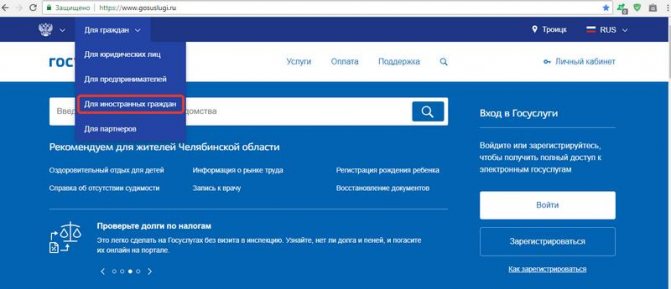
You can get acquainted with the full list of services provided by studying the existing categories within the site.
The section on staying in Russia provides for the above points. To find out more about how and what to do, just click the “More details” button. Next, a complete description of the types of services allowed for use within the desired service group will be loaded. A regulatory framework, samples of filling out ready-made document forms, and links to representative web resources of various government agencies are available.
The government services portal contains complete, reliable information about the rules for providing medical care to citizens and the procedure for obtaining a pension card (SNILS). Here, an interested person can always find information about the location of the FMS and become the recipient of the required service.
Foreigners have the right to register at their place of stay, which is done free of charge, and it is not necessary to personally contact the multifunctional center for the provision of services to the population. To carry out this procedure, you need to have an identity card (passport), an application, a residence permit, as well as documentary evidence of the basis for using the housing. Inside the portal, it is possible to track the stage at which documents are being reviewed.
There is a special section for a special category of migrants, which includes refugees who left the territory of Ukraine as a result of an emergency situation.
The “Ambulance” tab contains contact information for emergency services and toll-free hotline numbers for various departments.
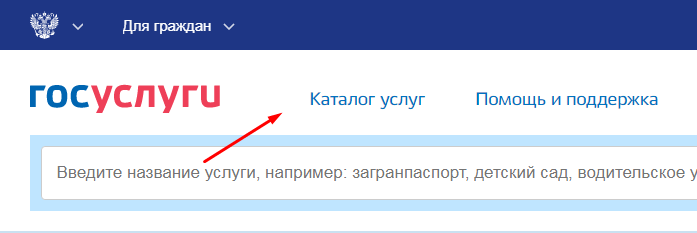
The section “Stay in the Russian Federation” contains information about:
- claims during customs manipulations;
- temporary stay within the territory of the Russian Federation;
- registration with the Migration Service;
- provision of temporary asylum;
- granting refugee status.
Foreigners can be provided with support in finding a job, issuing a patent, obtaining permission to reside in the country, and provided with a database of vacancies for an independent job search.
Various types of social support are provided, including registration of benefits or financial assistance, registration of a compulsory medical insurance policy, assignment of the patient to a medical institution and sending the child to a preschool educational institution or school.
The useful information tab contains links to laws designed to clarify human rights to acquire citizenship, transport relatives or other foreigners from one state. There are also explanations regarding the duties and responsibilities of foreign citizens on the territory of Russia in case of violation of migration rules.
All government structures are described in detail within the “Authorities” section. Foreigners can independently study the work schedule, contact details, exact address and see the location on a map of the locality.
How can residents of the DPR and LPR register on the website of the State Services of the Russian Federation?
Published October 8, 2021 Author's projects
VK.com
Odnoklassniki
Residents of Donbass who have received Russian citizenship in a simplified manner can register on the Russian Internet portal of government services.
On the EPGU (Unified Portal of State Services, State Services) you can receive information about state and municipal services in Russia, submit online applications, order and receive certificates, make online payments of state duties, taxes, administrative fines, housing and communal services and much more.
The portal is convenient in the sense that with its help, without leaving home, you can apply for any services or make payments without having to stand in queues and travel from one end of the city to the other. However, residents of the DPR and LPR, in order to take full advantage of the portal, need to perform a number of actions, in particular, they may need to travel to the Russian Federation.
REGISTRATION
To get started, you just need to register. To do this, go to the State Services portal at: https://www.gosuslugi.ru/. On the right side, select the “Register” section.
Then enter your last name, first name, mobile phone (Russian mobile operator) and/or email address (phone or email will subsequently be used to log in).
Then, a confirmation code will be sent to your Russian number or email (depending on what you indicated), which must be entered to complete registration. After which the portal will ask you to create a password for your account and you will have a “SIMPLE ACCOUNT” created.
“Simplified account” on State Services is the very initial option, providing minimal capabilities on the site, such as viewing reference data on services, checking information about traffic police fines (in Russia) or court debts. It is not possible to order any services with this account.
If you already have SNILS , then you can upgrade your account level to “Standard”.
In total, there are three account levels on the State Services website: “Simplified”, “Standard” and Confirmed.”
To receive “ STANDARD ” you will need to enter more of your data. In particular, here you will need SNILS.
For information on how to obtain a SNILS for residents of the DPR and LPR, read the material: Russian Federation Passport received. What other documents will be needed?
Using this account, you can make an appointment with a doctor in Russia, receive a statement about the status of your pension account, check your tax debt, and register a car.
Also, if you have submitted documents for a TIN in Russia and have not yet received it (this is done within 14 days), you can use the State Services website.
To fully work with all services of the portal, you must have a “Verified account” . There are four ways to do this:
- In one of the service centers in the Russian Federation
You can confirm your identity by contacting one of the user service centers of the State Services portal with a Russian passport and SNILS.
For residents of the DPR and LPR, the nearest service centers are: https://esia.gosuslugi.ru/public/ra/
Upon arrival at the center, you must take a coupon for “Registration and Activation of an entry on the State Services portal”, present your passport and SNILS.
- Via Internet Banking
If you are already a client of Sberbank, Tinkoff Bank and Post Bank, then you can confirm your identity online. To do this, you need to log into your account on the bank’s website and go through the identity verification procedure on State Services. After verifying the data, you will immediately receive a Confirmed Account without the need to visit a bank branch or Service Center in person.
- By registered mail from Russian Post
It is possible to upgrade your account level through Russian Post branches. From your profile on State Services, you need to go to the “Settings and Security” section and select “Registered mail from Russian Post”. Then indicate any convenient address in Russia. You will be sent a registered letter with a special code that you must enter on the portal to confirm your identity. Then you need to pick up the letter.
- Using an electronic signature
If you are the owner of a Qualified Electronic Signature (QES), you can use it to confirm your identity.
How to obtain Russian citizenship in the DPR and LPR: instructions
Key words: Citizenship of the Russian FederationCitizenship of the Russian Federation for the DPR and LPRPassport of the Russian Federation
News feed:
- The area of the village of Oktyabr in the south of the DPR was subjected to mortar fire by the Ukrainian Armed Forces April 10, 2021
- The head of the DPR announced the start of preparations for the Victory Parade on April 10, 2021
- JCCC DPR: AFU doubled the intensity of fire in the direction of the Republic in a day April 10, 2021
- Ministry of Health of the DPR: in the Republic, the number of patients with COVID-19 increased by 211 per day, more than 100 were discharged April 10, 2021
- The Commander-in-Chief of the Armed Forces of Ukraine called Ukraine’s cooperation with NATO “exclusively peaceful” April 10, 2021
- Zelensky introduced “maximum sanctions” against Yanukovych, Azarov and Crimean officials April 10, 2021
- Peskov: dual citizenship of Donbass residents will not create legal obstacles in the future April 9, 2021
- Ukraine’s accession to NATO would lead to a large-scale escalation in the Donbass - Russian Foreign Ministry April 9, 2021
- The US plans to send two warships to the Black Sea on April 9, 2021
- Vaccination of People's Militia military personnel has been completed in the DPR April 9, 2021
- Queen Elizabeth II's husband, Prince Philip, dies April 9, 2021
- The Kremlin announced an unprecedented escalation of tension in Donbass April 9, 2021
- An American military delegation arrived in Donbass April 9, 2021
- The head of the DPR called Zelensky’s statement about Ukraine’s accession to NATO ridiculous April 9, 2021
- The Ukrainian military hung the Wehrmacht flag at the positions visited by Zelensky April 9, 2021
- The Ukrainian Armed Forces opened fire on the DPR three times in one day April 9, 2021
- The Ambassador of Ukraine called on Germany to help Kyiv modernize its army April 8, 2021
- Ukraine began sudden military exercises in the Black Sea April 8, 2021
- Kozak: For Ukraine, the beginning of hostilities in Donbass will be the “beginning of the end” April 8, 2021
- Russia will defend Donbass in the event of large-scale aggression by Ukraine - Kozak April 8, 2021