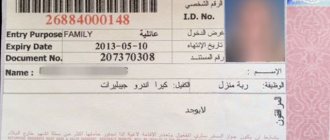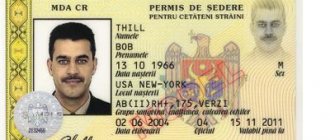Sri Lanka is one of the largest islands in the Indian Ocean. Russians can apply for a visa to Sri Lanka in 2021 online in advance. The passport is stamped upon arrival at the airport. You can stay in the country with this permit for no more than 30 days.
The Visasam Visa Center provides assistance in obtaining an electronic entry permit.
Cost 1500 rubles + visa fee 37 $
Contact and write Tamara Kub (WhatsApp, Telegram)
Features of entry into Sri Lanka in connection with coronavirus
- The minimum stay in Sri Lanka is 14 days.
- The hotels are divided into 3 levels. The first is intended for foreigners staying no more than 2 weeks in the country, the second - for those who will be on the island for more than 2 weeks, the third - for local residents.
- In the first two weeks of their stay in the country, tourists are allowed to stay only on the territory of a first-level hotel. After this period, you can move around the island and stay in second-level hotels.
- Persons who have been in or transit through the UK are not allowed into Sri Lanka.
- New rules for entry to Sri Lanka after coronavirus in 2021 make it mandatory to obtain a visa in advance of travel. Previously, it was possible to obtain a visa after arriving in Sri Lanka.
Entry for COVID-19 Vaccinated Persons to Sri Lanka
From March 19, 2021, Sri Lanka has special entry and stay rules for persons who have been vaccinated against coronavirus infection:
- Upon entry, you must have a vaccination certificate; you will also need a translation into English certified by a notary.
- Upon arrival, a PCR test for coronavirus is taken at the airport within 24 hours. While waiting for the test results, the foreigner is kept in an observatory.
- If the test is negative, the traveler goes to the hotel independently.
- 7 days after crossing the border, the PCR test is taken again.
Applying for a visa using Visasam
- Visasam Visa Center provides assistance in obtaining an electronic visa to enter Sri Lanka.
- Cost 1500 rubles + visa fee 37$
- Contact and write Tamara Kub (WhatsApp, Telegram)
How to apply for a visa to Sri Lanka online?
Since 2012, travelers traveling to Sri Lanka for tourism and business purposes will no longer have to wait in long lines at embassies to obtain documents. For this purpose, the e-visa to Sri Lanka was invented. This type of entry form is issued online.
How to apply for a visa to Sri Lanka online? The easiest way is through the website ivisa.com/sri-lanka-visa, the applicant is required to fill out a short online form in Russian and upload scans of documents, and a resource representative will fill out the visa application form instead of the applicant, the cost of this service is $30.
But you can fill out the visa application yourself, for this you need:
Step 1. Go through the registration procedure.
To do this, you need to go to the eta.gov.lk portal of the website and select “Russian language”.
Next, you need to click on the “Submit” button.

On the next page you are asked to read the user agreement and accept it by clicking on the “I agree” button.
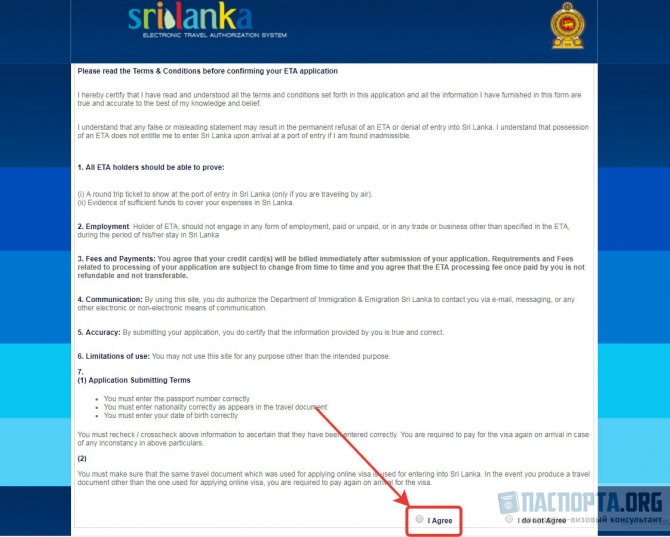
This completes the registration procedure.
Step 2. Fill out the form.
After registration, we are taken to a page with a choice of visa type. You can apply for a tourist, business or transit visa. Consider obtaining an electronic tourist permit.
To do this, click on the “Apply for an Individual” link.
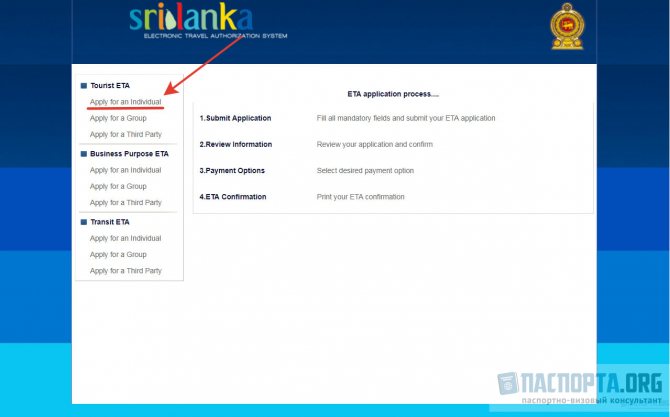
After this, we are taken to the page for filling out the questionnaire. You must fill out the form in English and provide as complete and truthful information as possible.
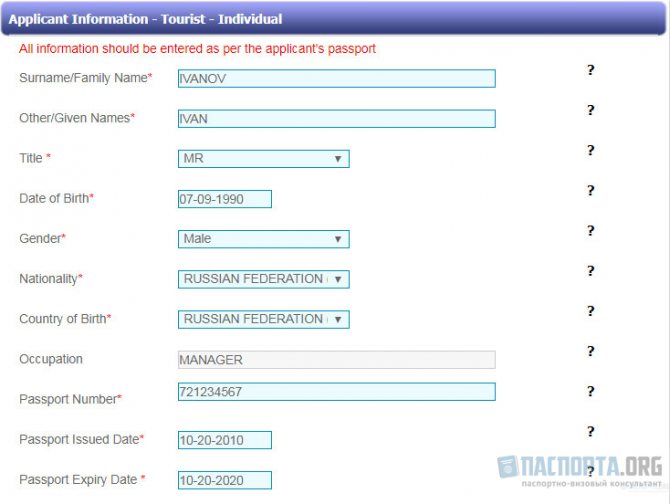
Personal details of the applicant.
Surname/Family Name - Last name as in the passport.
Other/Given Names - Name as in the passport.
Title - Title:
- Mr. - man;
- Mrs. - married woman;
- Miss—an unmarried woman.
Date of Birth - date of birth, you must use the calendar that appears to enter.
Gender - gender:
- Male - male;
- Female - female.
Nationality - citizenship, choose RUSSIAN FEDERATION.
Country of Birth - country of birth. Those born in the USSR should choose RUSSIAN FEDERATION.
Occupation is a profession. Professions in English with translation.
Passport Number—passport number, must be entered without spaces.
Passport Issued Date - date of issue of the passport.
Passport Expiry Date—validity period of the international passport.
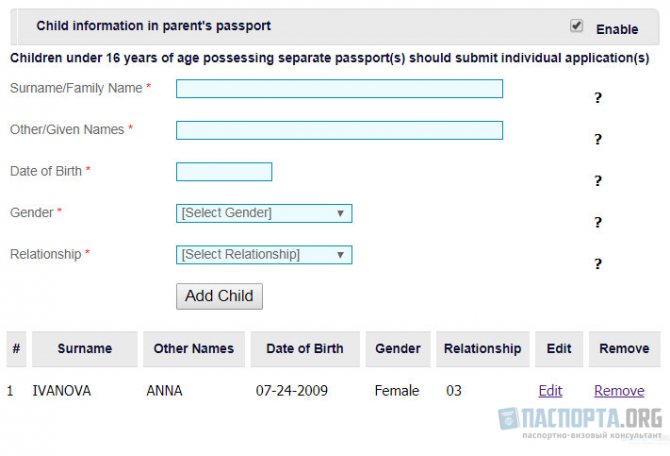
Child information in parent's passport. Information about children included in the international passport.
If the applicant has children and they are included in the international passport, then they must be indicated; to do this, check the box next to “Enable” and fill in the following data:
- Surname/Family Name - child’s last name;
- Other/Given Names - child's name;
- Date of Birth - date of birth;
- Gender - gender;
- Relationship—relationship to the applicant; select CHILD.
To enter the entered data into the form, you need to click on the “Add Child” button.
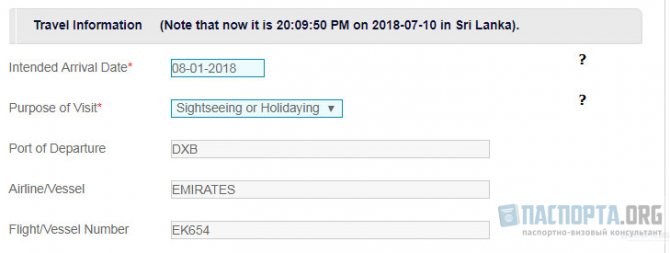
Travel Information. Travel information.
Intended Arrival Date - expected travel date.
Purpose of Visit - purpose of the visit:
- Medical treatment including Ayurvedic (herbal) - treatment;
- Participate in sporting events, competitions and activities relating to cultural performance - sports, cultural events;
- Sightseeing or Holidaying - tourism, recreation;
- Visiting friends and relatives - visiting relatives and friends.
Port of Departure - Port of departure. You must indicate either the city name or the airport code. If there are transfers, then you need to indicate the last port of departure before arrival, that is, if the flight route is “St. Petersburg -> Dubai -> Colombo,” then you need to indicate DUBAI or DXB.
Airline/Vessel - the name of the airline.
Flight/Vessel Number - flight number indicated on tickets.
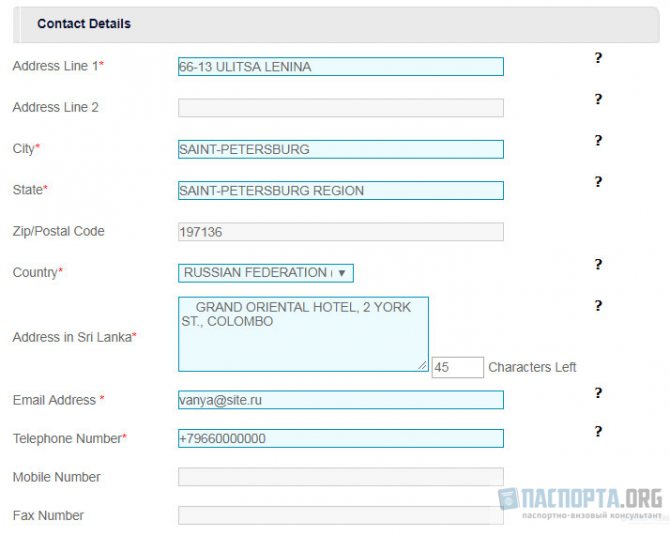
Contact Details. Contact details.
Address Line 1 - here you need to enter the address in the format: apartment-building-house-street.
Address Line 2 - no need to fill out.
City - city.
State - region: region, region, republic, etc.
Zip/Postal Code - postal code.
Country - country.
Address in Sri Lanka - the address of future accommodation in Sri Lanka, you can enter the name of the hotel.
Email Address — contact email address of the applicant.
Telephone Number—contact phone number, you can enter a mobile phone number.
Mobile Number - additional phone number, you don’t have to fill it out.
Fax Number—fax number, you can leave it blank.
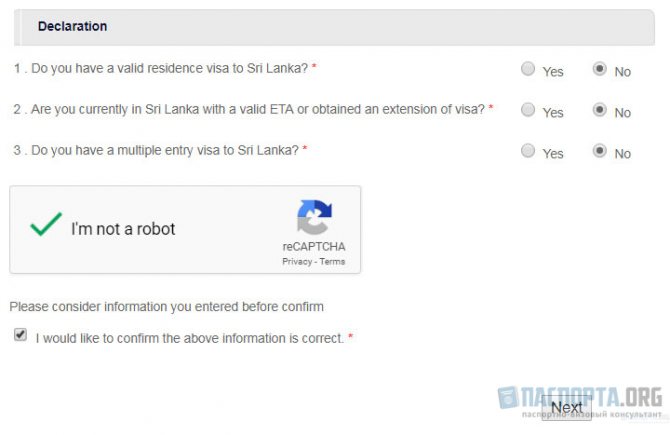
Declaration. Declaration.
Do you have a valid residence visa to Sri Lanka? — Do you have a valid residence permit in Sri Lanka?
Are you currently in Sri Lanka with a valid ETA or obtained an extension of visa? — Are you currently in Sri Lanka with a valid visa or have you received a visa extension?
Do you have a multiple entry visa to Sri Lanka? — Do you have a multiple-entry visa to Sri Lanka?
Next, you need to confirm that the applicant is not a robot by checking the box next to the “I’m not a robot” item.
Before clicking on the “Next” button to continue, you must check the box next to the item “I would like to confirm the above information is correct”, thereby the applicant confirms that the above information is correct.
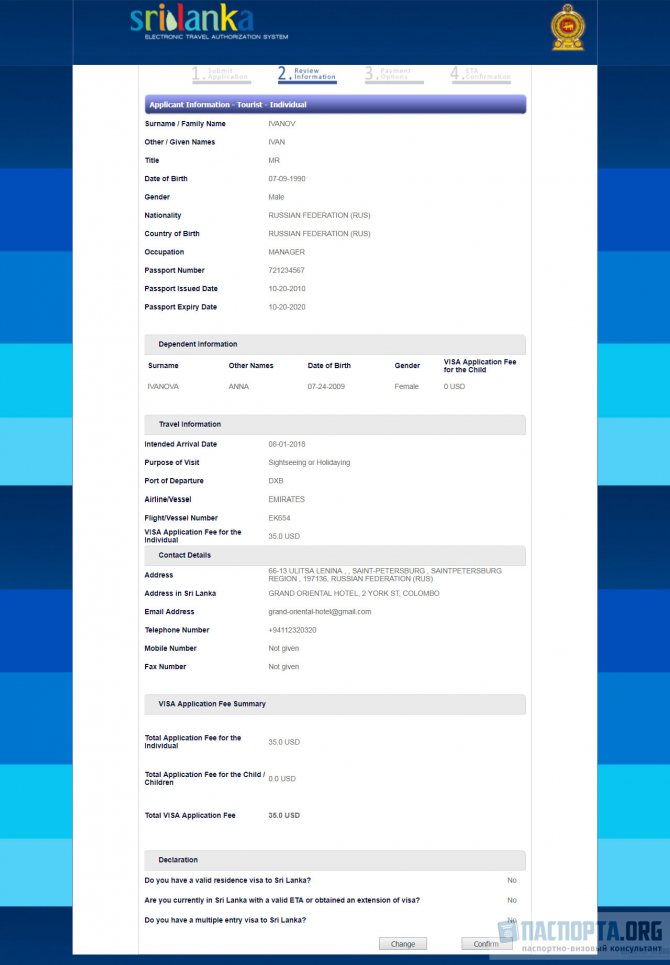
Verification and confirmation of the information provided.
On the next page, you need to carefully check the entered information and click on the “Confirm” button. If the applicant made a mistake when filling out the application form, you can go back to filling it out by clicking on the “Change” button.
Step 3. Pay the visa fee.
After filling out all the required application data, the applicant will be required to pay the visa fee online. To do this, you need to select a payment method: MasterCard, Visa or American Express.
It is important to know! The cost of a tourist document is $35, and a business document is $40. e. For children under 12 years of age, the form is issued free of charge.

Select Payment Method. Selecting a payment method.
After selecting the payment method, the applicant will be redirected to the bank page where he will need to pay the visa fee.
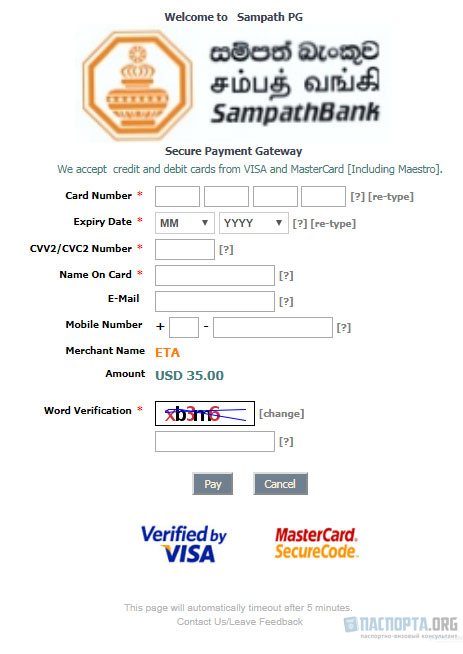
Payment of visa fee.
If the application form is successfully completed and payment is made, a letter will be sent to the applicant’s email address specified in the application form confirming that his personal data has been entered into the system for processing.
The applicant will also be assigned a personal identification number (Reference Number) to track the processing of his application in the system (this can be done here).
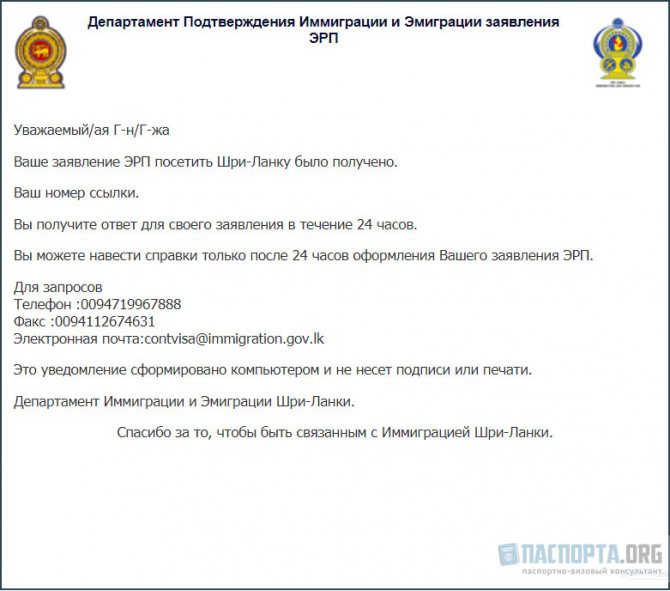
If everything was done correctly. the applicant will receive such a letter of acceptance of the application.
Step 4. Get an e-visa.
If the decision to issue a tourist/visitor visa is positive, the applicant will be sent a letter with the appropriate confirmation. You must print this letter and have it with you upon arrival in Sri Lanka.
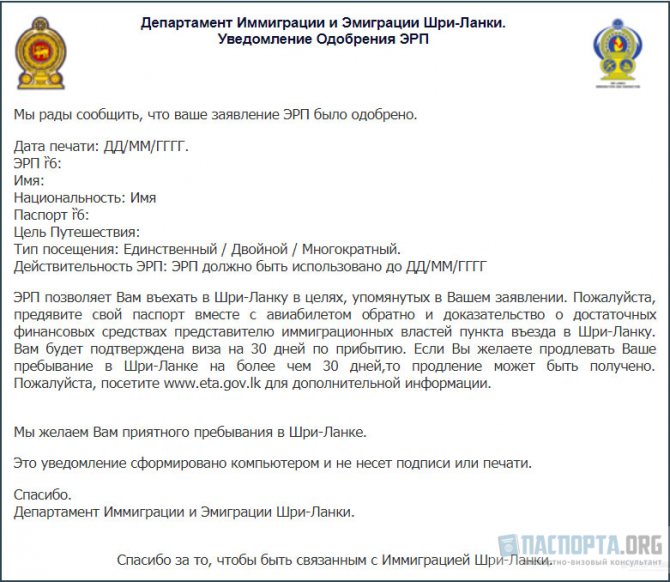
This is what a sample e-visa to Sri Lanka looks like.
Do you need a visa to Sri Lanka during normal times?
Everyone needs a visa to Sri Lanka, regardless of the purpose of their stay. Tourists will have their passport stamped upon arrival at the airport, but they must first submit a corresponding application. You can stay in the country for 30 days.
Visa application methods:
- through a diplomatic mission;
- You can apply for an electronic ETA permit online;
- through a tour operator certified by the Ministry of Tourism of Sri Lanka.
Validity period of the passport
To enter Sri Lanka you need a foreign passport. It must be valid for 6 months from the end of the trip. If the passport's validity period is shorter, the ETA may be refused.
If you apply for a visa at the diplomatic mission of the state, the visa will be issued on a foreign passport with a validity period of at least 3 months after the end of the trip.
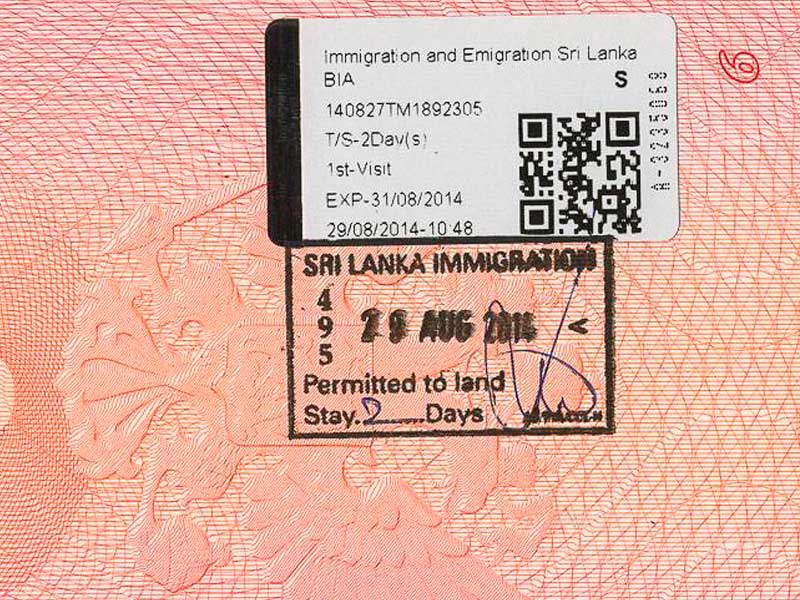
Visa to visit Sri Lanka can be obtained online in 24-48 hours
Documents for crossing the border
To cross the border you need:
- A valid foreign passport.
- Migration card. The document contains the tourist’s personal data, the purpose of the trip and the expected length of stay in Sri Lanka. Migration cards are usually issued by flight attendants on airplanes. But if this does not happen, you will have to fill out a migration form at the airport.
- Medical insurance covering cases of COVID-19 infection.
Before boarding, you must complete a Passenger Health Declaration electronically.
Customs officials often ask to see a return ticket or plane tickets to third countries. They are checked to control illegal migration. It is better to move to Sri Lanka legally.
If the trip is transit, border control representatives usually only ask for plane tickets to other countries. A transit visa is issued if the interval between flight connections is no more than 48 hours.
We apply for a visa online/EDP
ETA - Electronic Travel Authorization (ETA in English) is an official permit for a short-term visit to Sri Lanka
ERP is issued on the official website https://www.eta.gov.lk There is a Russian version, everything is clear and understandable. Be careful, as there are many intermediary sites where the cost of a visa is much higher.
ETA or tourist visa for Sri Lanka is issued for 30 days.
ERP is issued online. No passport copies, documents or photographs are required.