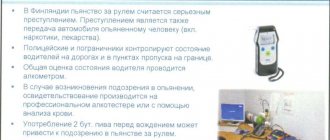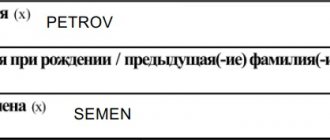The main step in obtaining a visa to Finland is to correctly fill out the application form. It is recommended to do this online to correct typos instantly.
A visa to Finland is obtained quite easily; the main difficulty lies in correctly filling out the application form for a Finnish visa.
It is preferable to choose the electronic version of the questionnaire; it is more convenient for filling out, reviewing and printing.
A written version is also accepted, but filling out such a document by hand is much more difficult.
Questionnaire format
The application form for a visa to Finland is available for filling out in two versions - electronic and paper.
The paper version is not so popular, since the slightest blot or typo when filling out will require repeating the work already done on a new form, since corrections are not allowed .
It is much more convenient to work with the electronic version. You can fill out the form online in a relaxed atmosphere, correcting mistakes as you go.
This option is stored on the server for 90 days, so you can enter data in stages, adjusting if necessary.
Filling out the items is carried out in one of the available languages:
- Russian;
- English;
- Finnish;
- Swedish.
After filling out a sufficiently prepared application form for a visa to Finland 2020, download it, print it in duplicate, paste the photos and sign it.
A sheet containing a barcode is also printed with the application form.
Sample of filling out an application form for a Finnish visa 2018
If necessary, you can familiarize yourself with samples of the Finnish application form, but in order to ensure that you do not make mistakes, it is better to contact qualified employees. The completed form looks like this:
Filling out online
Registration
To fill out the electronic version, you must register on the official website of the Finland Visa Application Center:
- The start for registration is at.
- A page for entering your login and password opens. If the form is being filled out for the first time, click “New User”.
- The information is entered in Latin letters, a complex password is created (upper/lowercase letters, a number and a special character). When the fields are filled in and the captcha is entered, proceed to saving.
- To access the questionnaire, enter the login and password specified during registration in the login window.
Now you can open a sample application form for a Finnish visa 2020 and start entering data.
1 section
The first page is dedicated to personal data and is filled out quite simply, there are almost no difficulties:
- The submission location is where the documents will be submitted.
- The full name is entered in accordance with the passport.
- If there is no previous surname, the current surname is indicated.
- Date of birth is real.
- At birth in the USSR, the Soviet Union is chosen.
- Citizenship of the Russian Federation.
- Gender appropriate.
- Marital status (single-single, married, divorced-divorced, widow-widower, separated-living separately with spouse).
- For minors, a window will open asking you to fill in the details of your guardians.
- Passport ID.
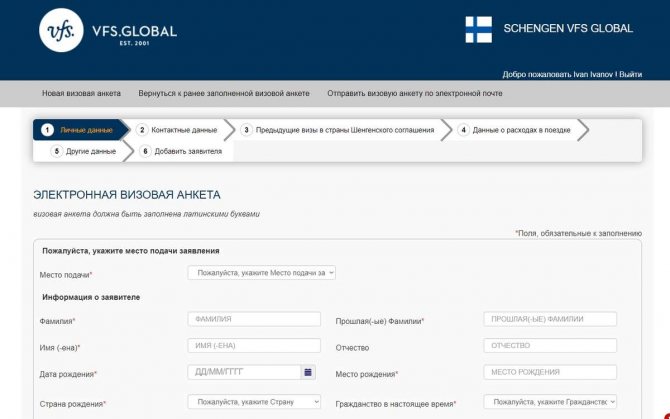
The data on the travel document is clearly copied from the international passport.
If the applicant is an ordinary traveler, the status of Ordinary Passport is established, if the visa is received by a diplomat, then Diplomatic Passport.
To be sure, you can check the example of filling out the application form for a Finnish visa.
Section 2
The second page is dedicated to the applicant’s contact information ; access to it is available after filling out the first.
- The applicant's address is the address of actual residence.
- Country, city and postal code.
- A valid telephone number (with country code without additional characters) and a current email address.
- The host country is marked with a dot.
- The occupation that applies to the applicant is selected.
The section about the employer should be filled out very carefully; any mistake may result in refusal to issue a visa. It is best to take this data from the official website of the organization (if available), or copy it from the constituent documents.
The format for entering data must correspond to the format in the example of filling out a Finnish visa application form.
It is recommended to enter data, having before your eyes an example of filling out the application form for a Finnish visa 2021.
At this stage, the questionnaire is assigned an identification number ; it must be written down to return to the old questionnaire.
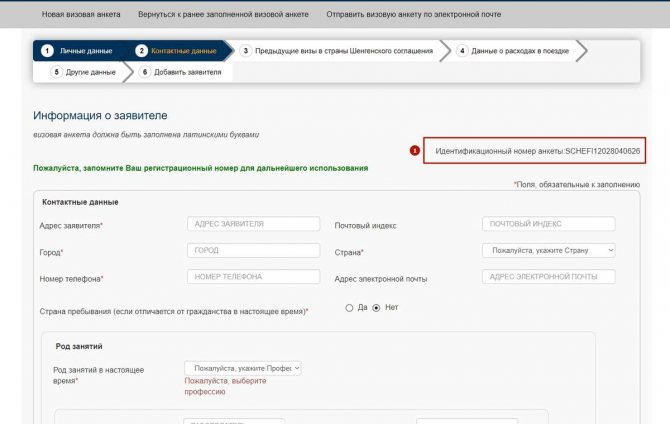
Section 3
The third page provides information about previous visits to Schengen countries and the upcoming trip.
The first part is devoted to the planned visit to Finland and is filled out quite simply, the data is indicated:
- purpose of the trip – selected according to the purpose of the visit;
- destination country – we have Finland;
- requested number of entries – single, multiple, it is better to choose multi;
- the duration of the intended stay is for the period of the trip, but you can choose 90 days;
- the first state in the Schengen area through which the Schengen territory will be crossed (for example, a flight to Finland via Oslo, Norway is indicated).
The item dedicated to previously issued Schengen visas is marked if you have already received a similar visa before. The validity period of the last one is also indicated there.
Then you should indicate the date of the last fingerprinting.
The next point is the duration of the expected stay on a Finnish visa (what to indicate depends on the desire of the applicant).
It is recommended to indicate the dates for the desired period of validity of the visa. So, when applying for Schengen for a year, one date with different years is indicated (01/01/2020 – 01/01/2021).
There are no guarantees that a visa of the requested validity period will be issued.
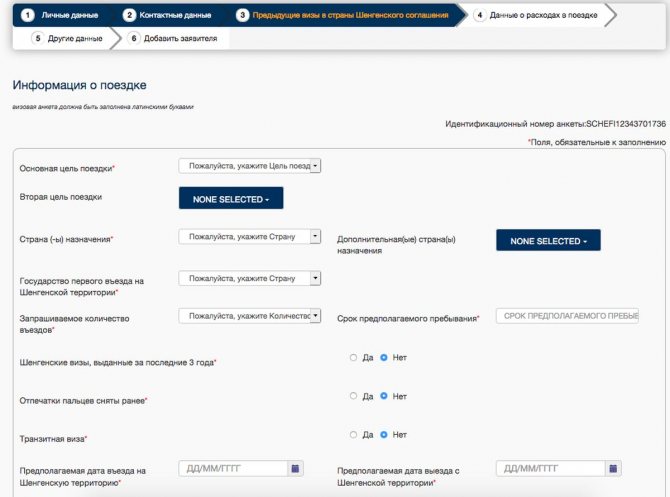
Section 4
The fourth page is devoted to information about planned financial expenses during your stay in the country.
When answering the points in the visa application form to Finland, use the 2021 sample form:
- The first point collects information about the inviting party. The type of invitation indicates the reason for the trip.
- If a tourist travels by invitation, then all information regarding the inviting party is indicated. If without an invitation, then “Hotel or temprorary accommadation” is displayed.
- You should not set “No invitation” to avoid unnecessary questions from the consul. Then provide information about the intended place of residence (hotel, hotel, relatives).
The subsection at the bottom of the page is dedicated to travel expenses .
When paying for the trip yourself, “By the applicant himself/herself” is displayed, when paying by another person, the corresponding entry is displayed (a window will open where information about the sponsor is entered).
Then you select the payment type - cash or credit cards.
Before filling out the Finnish visa application, you must pay for health insurance, as the bottom of the page asks for information about its availability.
Section 5
The fifth additional section collects additional information , and what can be specified is deciphered directly in the form:
- the place of registration is indicated, if different from the actual residence, the purpose of the trip, if there are several, different places of residence and other information;
- if there are several sources of income, information about them is noted in this section.
Upon completion of entering the data into the form, select “send” and receive the completed Finnish visa 2020 application form by email in finished form.
All you have to do is print it out, paste in the photos and sign.
An additional sheet with a barcode is also downloaded and printed.
Step-by-step instructions for filling out
The questionnaire consists of 5 pages.
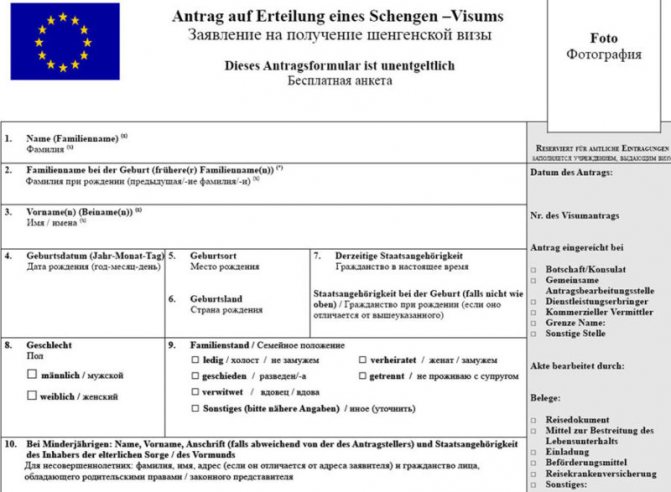
Filling out an application for a Finnish visa.
The following instructions, presented in the form of tables, will help you fill out everything correctly:
Sheet 1 containing the personal data of the visa applicant:
| Question | Information entered |
| Surname | In strict accordance with what is written in the passport, for example, Spiridonov. A double surname is written without a hyphen, for example, Petrov Vodkin (for the surname Petrov-Vodkin). |
| Past surnames | Anyone who has retained the surname received at birth enters it in this field. Others need to list all past names separated by a space. |
| Name | Similar to item “Last name”. |
| Surname | In the new sample international passport it is indicated in Russian. The form should be entered in Latin letters, using the rules of transliteration. |
| Date of Birth | Similar to item “Last name”. |
| Place of Birth | Similar to item “Patronymic”. |
| Country of birth | Selected from the proposed list. Citizens born during the USSR should choose "Soviet Union" rather than "Russian Federation". |
| Citizenship | Selected from the list. |
| Citizenship by birth | Similar to item “Country of birth”. |
| Floor | Selected from the list. For many applicants, it will be surprising that 4 options are offered - the familiar Male and Female, as well as Unknown and Not applicable. |
| Family status | Selected from the list. If the applicant selects the Other answer, they should answer in more detail. |
| Minor | Select from 2 proposed options. |
| ID number | Information about the general passport is entered. |
| Are you related to EU citizens? | Similar to paragraph “Minor”. |
| Travel document information | 7 fields are allocated for this data. They contain information about an identity card for travel outside the home state. For many, such a document is a passport. These citizens should choose Ordinary passport. The remaining fields contain information about the document: number, date and country of issue, validity period and name of the issuing authority. |
Sheet 2 containing information about the applicant:
| Question | Information entered |
| Contact details | There are 6 questions in this section. The applicant's address, telephone number and e-mail are entered in the appropriate fields. The number starts with the number 8. For example, 88611234567. |
| Occupation | From the proposed list of professions, you should select the one that most suits the applicant. This section provides a field for entering information about the employer: company name, address, telephone number. Students enter the details of their educational institution. |
Sheet 3 containing information about the trip:
| Question | Information entered |
| Main purpose of the trip | Selected from the list. The most common is “Tourism”. With this choice, there is no need to submit additional documents. |
| Second purpose of the trip | If this field is left blank, embassy officials will have no reason to request additional documents. |
| Destination country | Select Finland from the list. |
| Additional destination country | The name of the state where the applicant still plans to go is selected from the list. If Finland is the only country of travel, then you don’t need to choose anything. |
| State of first entry | If a Finnish visa is required, the country of first entry into the Schengen area must be Finland. It should be selected from the proposed list of state names. |
| Number of entries | Select from the list: single, double or multiple entry. |
| Duration of expected stay in Schengen territory | To obtain Schengen you must write “90 days”. |
| Schengen visas issued in the last 3 years | If you have such visas, you should select the answer “Yes”, otherwise - “No”. |
| Fingerprints | Similar to the previous point. |
| Transit visa | Similar to the previous point. |
| Estimated date of entry | Specified in DD/MM/YYYY format. |
| Estimated departure date | Similar to the previous point. |
Sheet 4 containing information about who will pay for the trip:
| Question | Information entered |
| Inviting party or hotel | Selected from the list. If there is no invitation, but a hotel or rented apartment has been booked, you must select Hotel or temporary accommodation. |
| Travel expenses | Choose the one you need depending on who makes the payment - the sponsor or the applicant himself. |
| Medical insurance | Here you must always answer “Yes”, because without a policy, admission to the country is prohibited. |
Sheet 5 is intended for entering additional information in any form. An example would be the registration address, if it differs from the residential address, which is indicated on the second sheet.
Filling out the paper version
Where can I get the form?
The application form for a visa to Finland can be obtained from the Visa Application Centre, Embassy or Consulate.
It is much more convenient to go to the website of the Visa Center or the country's Representative Office and download a ready-made form from there, or preferably several pieces in case of errors or typos.
Requirements
The questionnaire is filled out manually in Russian, English, Finnish or Swedish in Latin block letters .
You are allowed to enter data in black or blue pen ; any corrections are prohibited. If an error is made, a new form is taken and filled out again.
Capital letters should not exceed 1 cm in height.
The address indication begins with the street name, full name in accordance with the international passport, and the date strictly in the format dd.mm.yyyy.
Submitting an application
Submission of documents and applications for a Finnish visa 2020 is carried out by appointment at the Visa Center and Consulate.
Only at VFS Global Kazan, citizens are accepted on a first-come, first-served basis.
Appointments are available online on the official websites of the Finnish Representation in Russia and Visa Application Centers.
When choosing the date and time of reception, be sure to indicate the place of submission of documents. You can also make an appointment by phone.
How to fill out an application for a visa to Finland
Filling out an application for a Finnish visa is not as difficult a task as it might seem at first glance. Take a look at the example below and fill out your form in the same way. We will also analyze each point of the questionnaire in detail to make filling out faster and easier.
- Write down the last name from your passport.
- If you previously changed your last name (for example, when you got married), then indicate the old last name.
- The name must also be indicated from the passport.
- Date of birth yyyy.mm.dd.
- The name of the city where you were born. No address.
- Country in which you were born.
- Indicate the citizenship you received when you were born. And the citizenship that you have now. Former citizens of the USSR can write "USSR" in the citizenship at birth clause.
- No comments
- No comments
- Filled out for a Schengen visa for a child. The item is completed by the parent or official representative of the minor.
- You can skip it.
- Select "Regular Passport".
- For a Finnish visa, you must indicate all passport details in the application form. We write the number here.
- We write the date of issue.
- We write until what date it is valid.
- We write in Latin letters who issued it.
- Filling out the visa application does not require information about your residential address. If you live at your place of registration, write down the address from your passport. We remind you that the data must be indicated in Latin letters. It is not necessary to indicate your email and phone number, but we recommend that you do so.
- Check "No" if you are applying for a visa in your home country.
- Name of your profession. If you are studying, then write “Student” (student) or “Schoolchild” (school student). If you are not working, please indicate that too.
- Write the address and contact details of your place of work or study.
- No comments.
- Write "Finland".
- The country you plan to enter with this visa. Often this is also “Finland”.
- If you are going on vacation, then choose a one-time ticket. If you are shopping, it is better to choose a multiple one.
- When filling out your visa application, please indicate exactly the number of days you plan to stay in Finland. The standard period of expected stay is 30 days per six months or 90 days per year.
- If you have previously received other Schengen visas, please indicate the latest one. If you are receiving your first Schengen visa to Finland or any other Schengen country, then check the “No” box.
- If your biometric data was not taken, then put “No”.
- Tourists can skip.
- The date you plan to enter the country. You can write it off from your ticket.
- The date you plan to leave. You can also write it off from your ticket.
- If you have been invited to come to Finland, then fill out this item in detail. If you were not invited, please enter the address and contact details of the hotel here.
- You can fill out the visa application by skipping this step. It is intended for those who go to work in Finland.
- Describe in detail who will pay for your trip and how. If you pay for it yourself, then fill out the left column. There, check all the boxes that you are sure of. Do not ignore the columns about prepaid housing and transport. If you made an advance payment, please indicate this. The right column is needed if someone sponsors you.
- You can skip if you do not have relatives in Finland, the EU or the Schengen countries.
- See paragraph 34.
- We set the date of the day on which we will submit the questionnaire.
- To finally fill out the visa application, all you need to do is sign and name the city where you are applying for the visa. If you have an electronic version of the form, then you need to print it out and only then manually sign, date and place.
Visa Tracking
You can easily track the status of your visa application online on the website of the Representative Office or Visa Application Center. Data is entered into the fields:
- application registration number;
- last name according to international passport or date of birth.
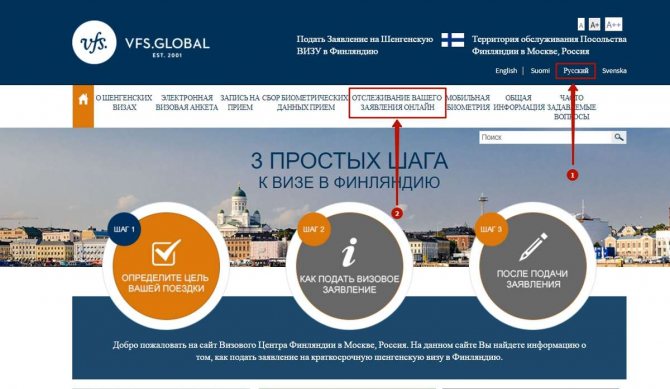
Read more about ways to track your Finnish visa here.
Obtaining a visa to Finland is not difficult if you fill out the application form correctly, referring to the example of filling out the application form for a visa to Finland. Filling out the electronic format of the questionnaire speeds up the consideration of the application and also makes it possible to make adjustments if necessary.
Features of filling out the form electronically
In order to fill out an application for a Finnish visa in electronic format, you need to go to, find the section “Electronic visa application” and follow the link “Fill out the application”.
Next you will need to register your personal account. To do this, you need to enter data such as first and last name, email address and phone number, then enter the password and captcha twice. Then you can start filling it out.
After filling out the form electronically, you need to print it out, and you should also print out the barcode. Printed papers must be attached to the main package of documents when applying for a visa at an embassy, consulate or visa center.
If you want to make changes to the printed form, you should go to the site again and log into your account. After editing, a new barcode will be issued and the form will need to be printed again.
It is not necessary to fill out the form online; you can, as before, print and fill out the form with a pen. However, the visa center recommends filling out the application electronically, as this simplifies and speeds up the application review process.